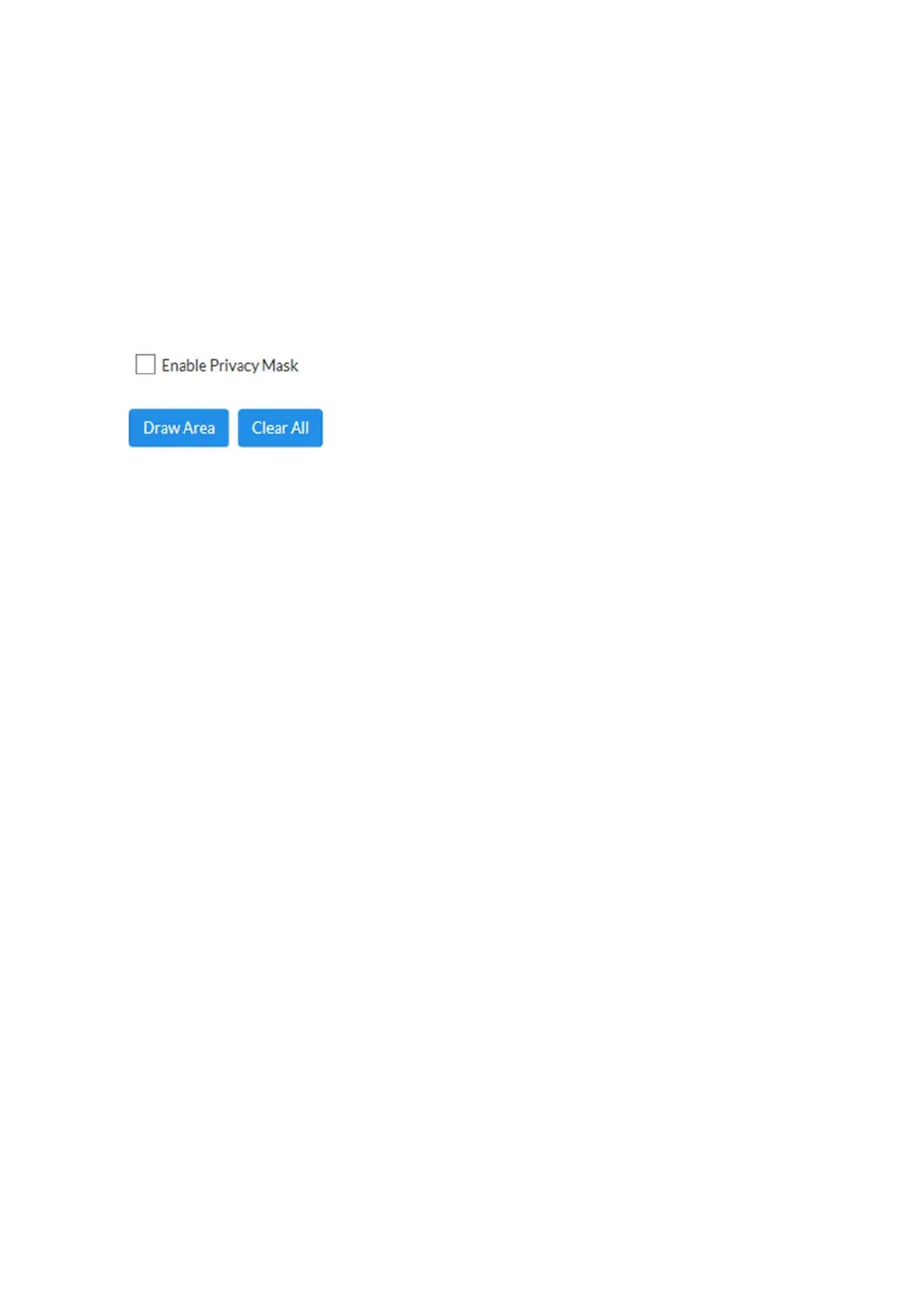104
7.7.6 Privacy mask
Preview area: The preview of the video and privacy masks that have been set up
are displayed here. Privacy masks are drawn directly in the
preview area.
Enable privacy mask: Enable/disable the privacy mask function.
Draw Area: Draw polygonal areas. The drawing mode is closed by pressing
this button again. The area drawn is blacked out and so cannot be
seen in the live image or in the recording.
Delete all: Delete a privacy mask
7.7.7 Tasks
Function for performing a certain action in a defined amount of time (using a time schedule)
Enable scheduled tasks: Enable all tasks configured in the time schedule.
Park time: This is the amount of time that must pass after manual PTZ
control before the planned task function can be re-enabled (5–
720 seconds).
Auto-scan: horizontal scan (360°, continuous). The speed can be set from
the basics menu.
Frame scan: horizontal scan, pausing for 4 seconds every 90°.
Random scan: scan at random.
Patrol: start a configured patrol.
Pattern: start a configured pattern.
Preset: retrieve a preset (preset position).
Panorama scan: diagonal scan (360° horizontal, 0~90° vertical, continuous).
Tilt scan: horizontal scan (0~90°).
Restart Dome: restart the camera.
Adjust Dome: initialise the PTZ Dome.
AUX output: switch a relay output.