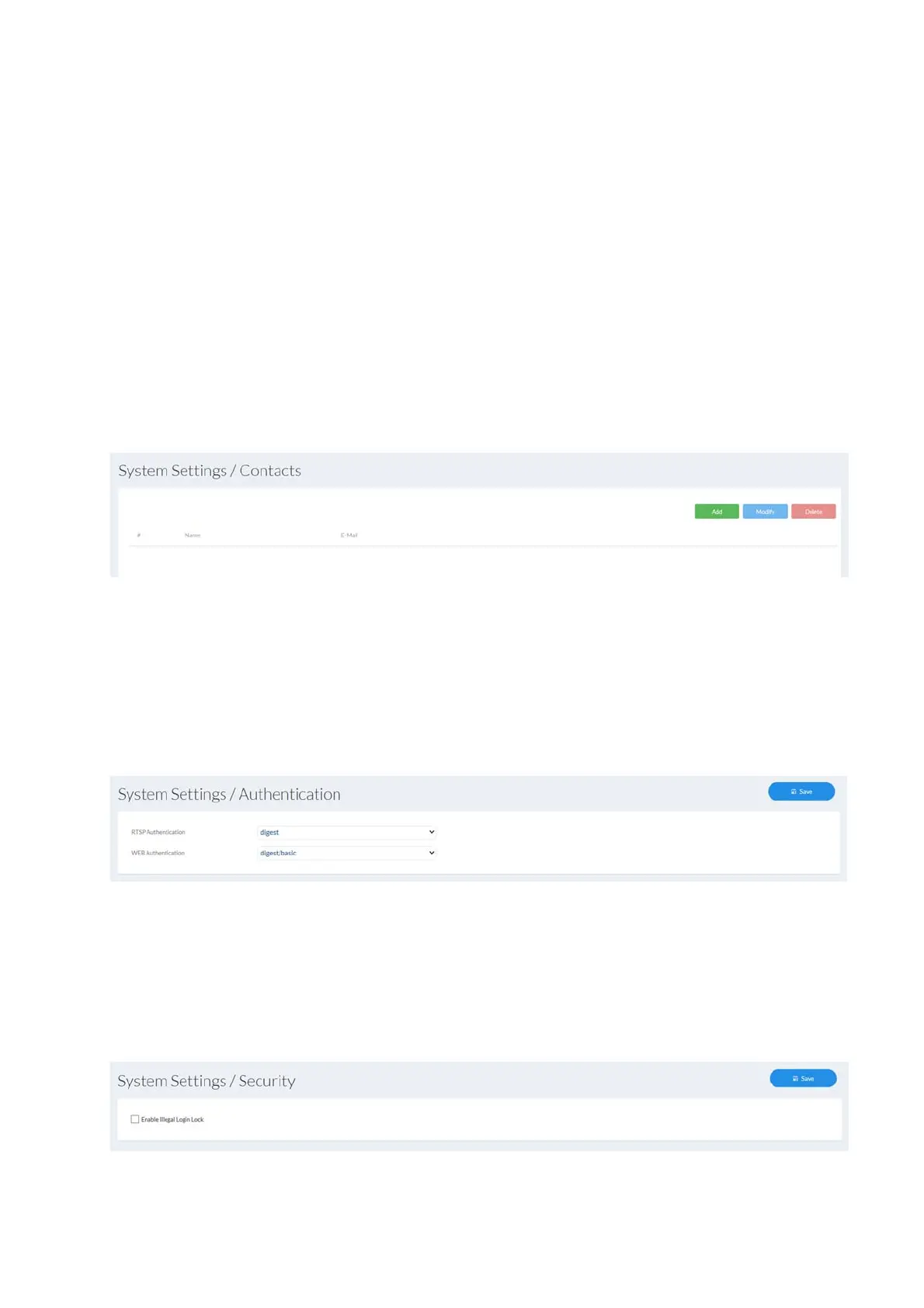95
7.4.6 Miscellaneous
Enable IR light: By default, the integrated IR light is enabled in the cameras.
This can be permanently disabled if necessary.
Enable third stream: A third video data stream can be enabled if necessary. In such
a case, this must be supported by the client (e.g. for
integration via ONVIF protocol).
In this case, the “DynGOP” function will not be available in the
video stream settings.
7.4.7 Contacts
This page is used to assign an email address to a name. This makes it easier to program
event rules later in the Event Manager. Contacts can be added, edited and deleted.
7.4.8 Authentication
RTSP/Web Authentication: digest: User name and password are given a hash value.
digest/basic: The basic procedure encodes the password
during transmission. This procedure should only be used in
conjunction with HTTPS.
7.4.9 Security
Enable illegal login lock: Enable this function to block the website for a
certain amount of time (5 min) after multiple
incorrect login attempts (5).