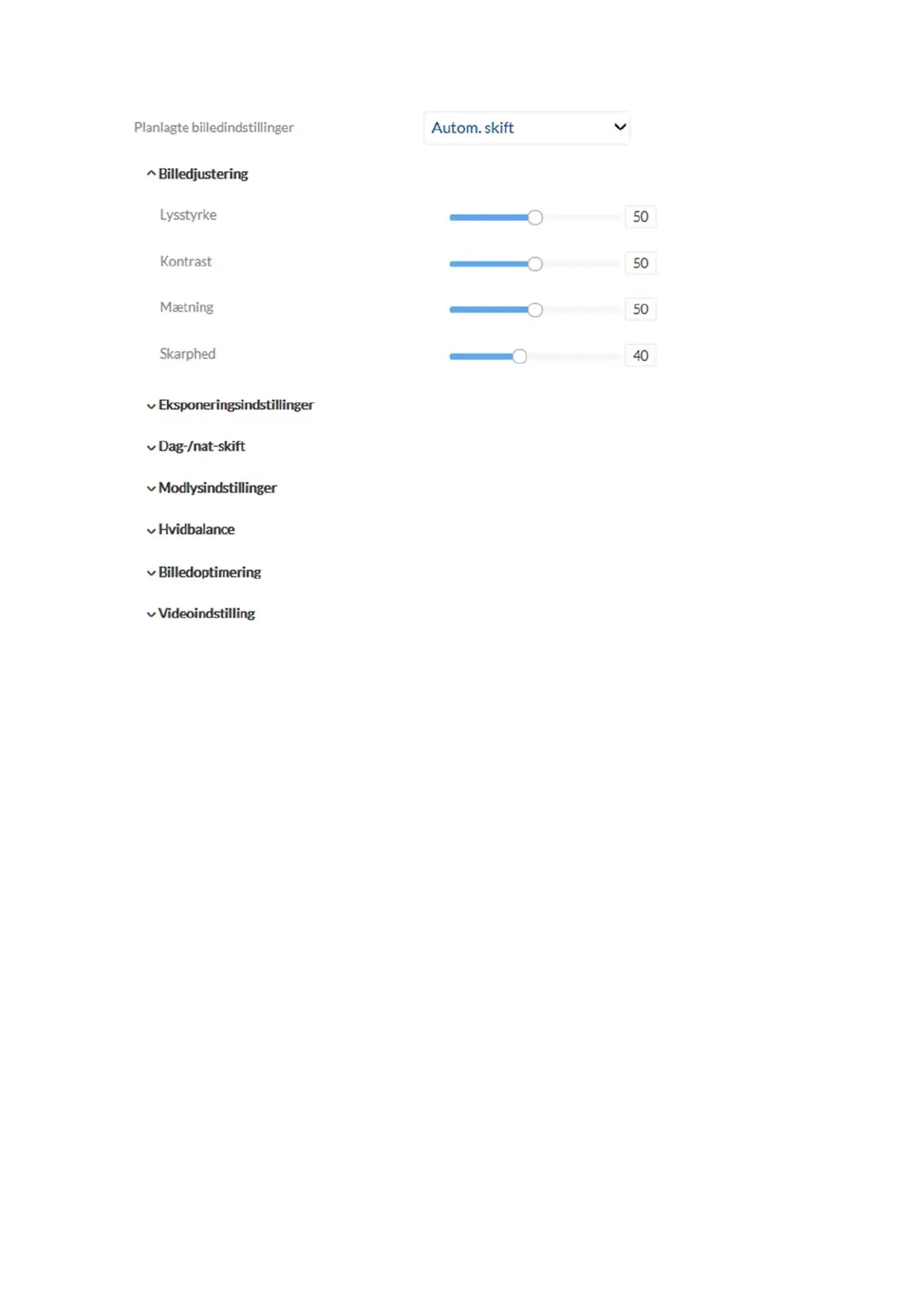279
7.5.3 OSD
Tekst: Viser det konfigurerede kameranavn i livebilledet.
Dato: Viser datoen i livebilledet.
Kameranavn: Indtast her et kameranavn (maks. 32 tegn).
Tidsformat: Vælg et visningsformat (24-timers eller 12-timers) for tiden.
Datoformat: Vælg et visningsformat for datoen.
Visningstilstand: Vælg mellem blinkende eller ikke-blinkende gengivelse af alle
visninger.
OSD-størrelse: Valg af størrelse for et tegn. Indstillinger: 16x16, 32x32,
48x48, 64x64 pixel, auto). Funktionen auto tilpasser
automatisk tegnstørrelsen efter billedstørrelsen.
Skriftfarve: Vælg farven til visning af tegn. Ved brugerdefineret valg findes
farvepaletten til højre ved siden af valgboksen.