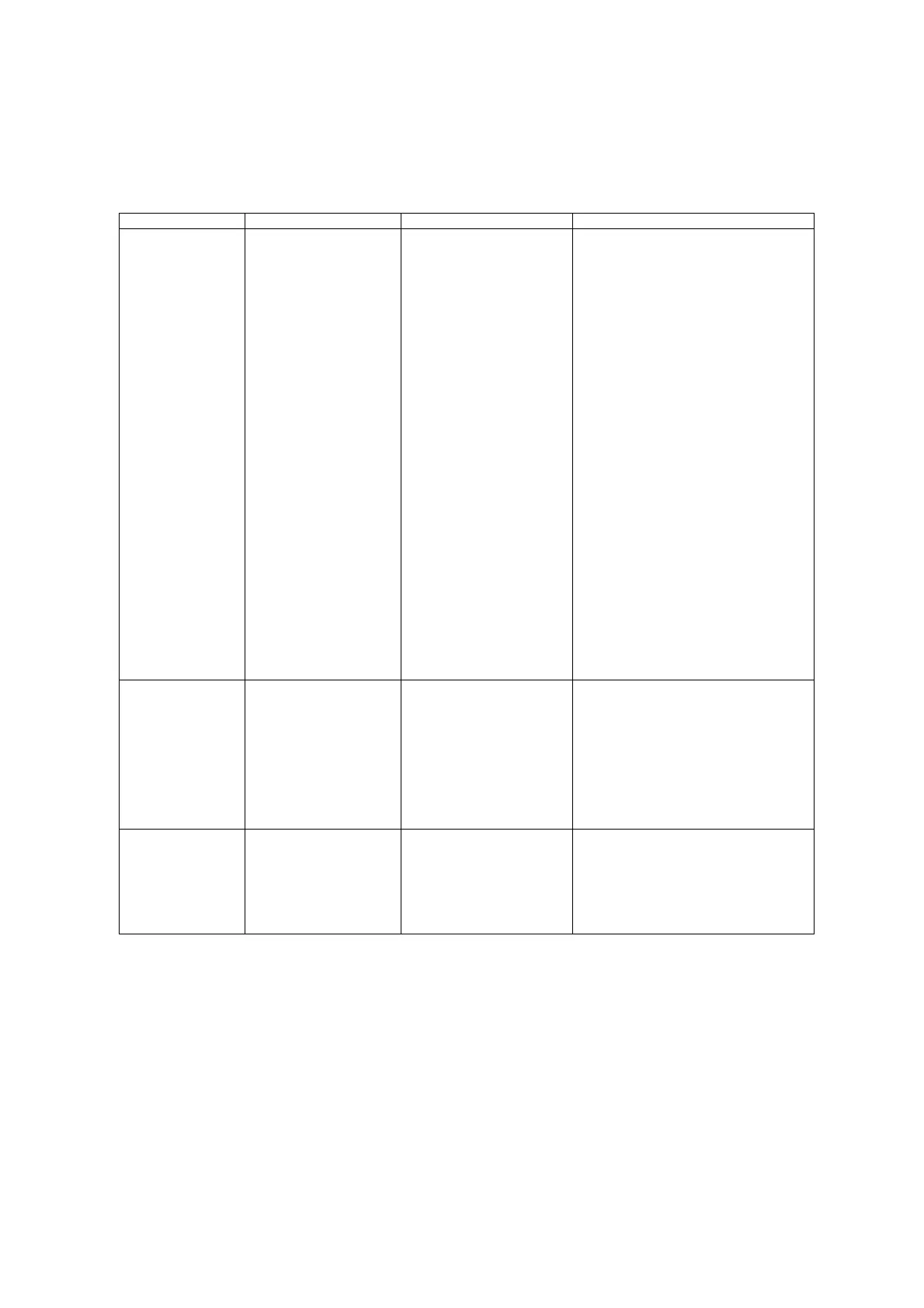72
4.7 User accounts and passwords
Overview of the types of user with the user name descriptions, the default passwords and
corresponding privileges:
User type User name Default password Privileges
INSTALLER
(for access via web
browser, mobile
app or recording
device)
Installer <assigned and modified by
installer>
Video display on web browser
Instant image
Local video recording on PC
Control microphone/Speaker
(optional)
Full screen mode in browser
Zoom/Focus/PTZ
System overview
Image settings
Video streaming quality settings
Day/night switching
Privacy masking
IP address settings
Network protocol settings
Setting for connection ports
DDNS settings
HTTPS settings
SMTP settings
Displayed text
Date/Time
Export/Import/Restore
Firmware update/Restart
Log file
Motion detection settings
Alarm management (email/switch
output)
Audio parameters (optional)
Playback of recordings from the
internal memory (only IE11)
MASTER <assigned and modified
by installer>
<assigned and modified by
installer>
Video display on web browser
Instant image
Local video recording on PC
Control microphone/Speaker
(optional)
Full screen mode in browser
Zoom/Focus/PTZ
Playback of recordings from the
internal memory (only IE11)
USER <assigned and modified
by installer>
<assigned and modified by
installer>
Video display on web browser
Instant image
Local video recording on PC
Control microphone/Speaker
(optional)
Full screen mode in browser