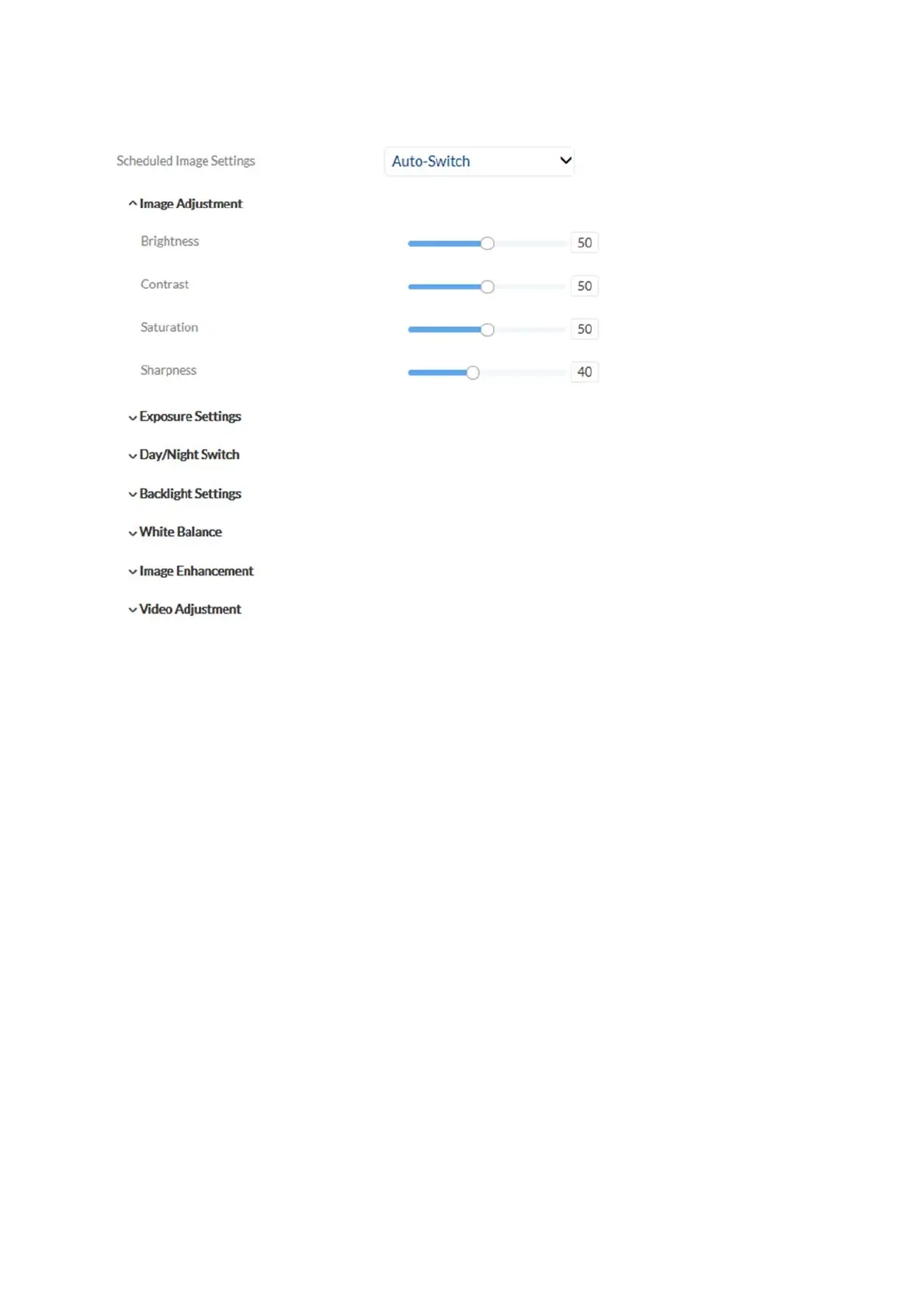98
7.5.3 OSD
Text: superimposes the configurable camera name on the live
image.
Date: superimposes the date on the live image.
Camera name: enter the camera name here (max. 32 characters).
Time format: select a display format (24-hour or 12-hour) for the time.
Date format: select a display format for the date.
Display mode: select between flashing or non-flashing display for all overlays.
OSD size: select the size for a character. Options: 16x16, 32x32, 48x48,
64x64 pixels, auto). The auto option automatically adapts the
character size to the image size.
Font colour: select the colour for displaying characters. The colour palette
for a custom selection can be found on the right next to the
selection box.