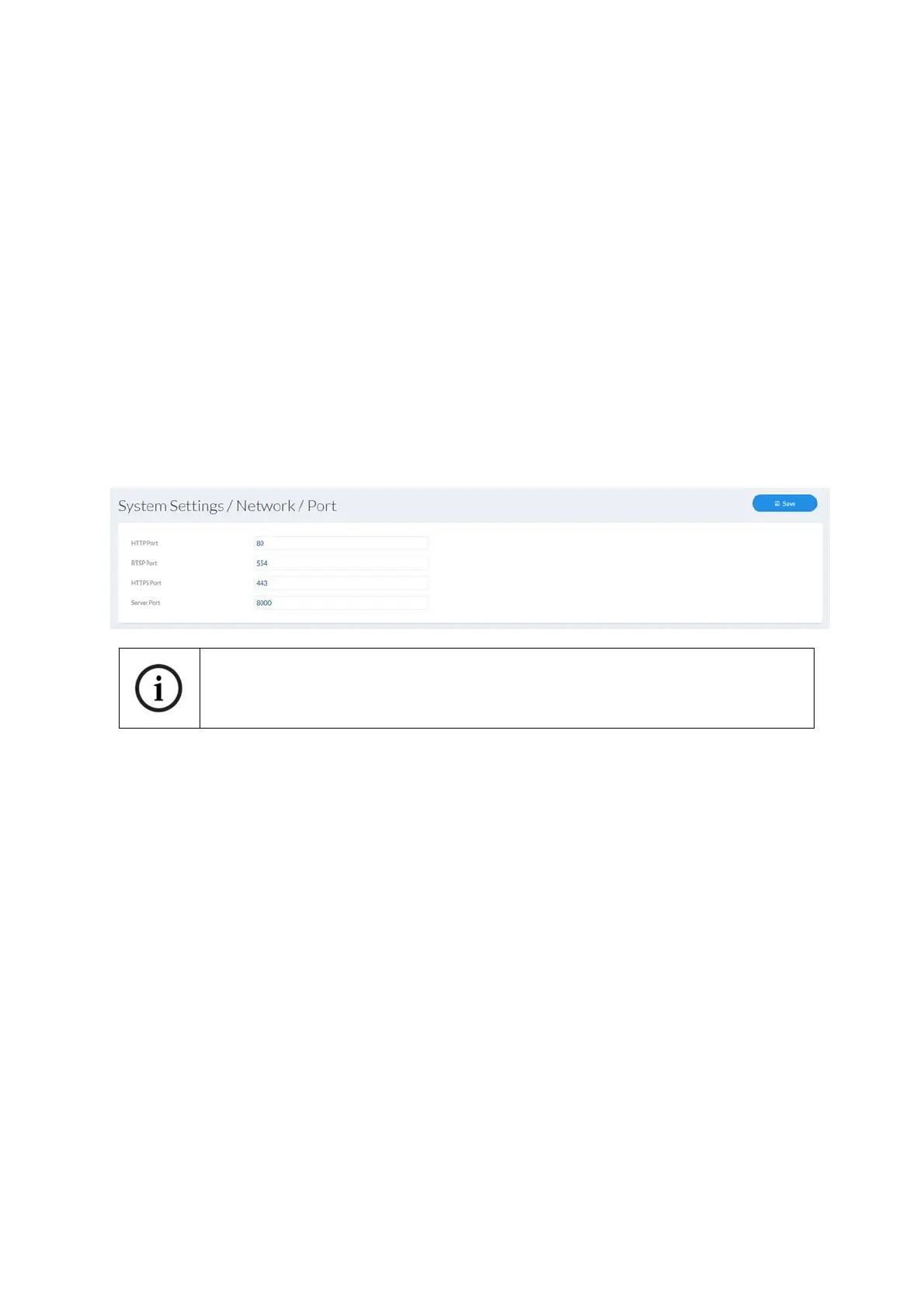85
7.4.3.3 Port
HTTP port: the default port for HTTP transmission is 80. If several IP cameras
are located on one subnet, each camera should have its own
unique HTTP port.
RTSP port: the default port for RTSP transmission is 554. If several IP
cameras are located on one subnet, each camera should have its
own unique RTSP port.
HTTPS port: The default port for HTTPS transmission is 443. If several IP
cameras are located on one subnet, each camera should have its
own unique HTTPS port.
Server port: The default port is 8000. If several IP cameras are located on one
subnet, each camera should have its own unique server port.
WebSocket Port: Port for plugin-free data and video transmission (for example,
display in Chrome browser)
WebSocket(s) Port: Port for plugin-free encrypted data and video transmission (for
example, display in the Chrome browser)
If the camera is to be accessed via routers (e.g. from the internet to the local
network), port forwarding must be set up for the HTTP, RTSP and server port in
the router. If HTTPS is also being used, port forwarding must be set up for the
HTTPS port too.