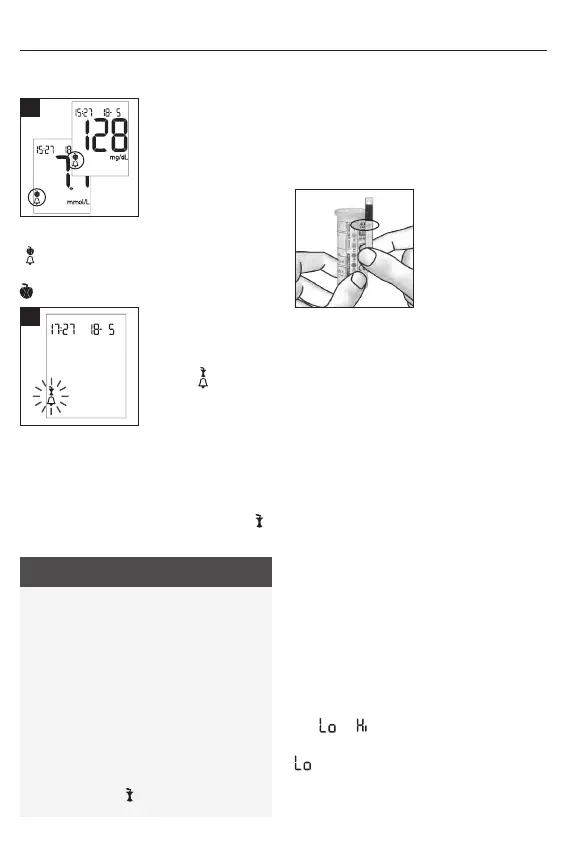12
Blood Glucose Tests4
Setting a Test Reminder
You can only mark a
test result while the
test strip is still in
the meter and the
test result is
displayed.
Press the M button
or S button
repeatedly until the test reminder marker
(
symbol) appears.
The test result is saved together with the
symbol.
In two hours, you will
be reminded to
perform a blood
glucose test. The
flashing
symbol
appears on the
display. At the same
time, a beep sounds
once per second.
You can now perform a blood glucose test.
As soon as you insert the test strip into the
meter, the test reminder turns off.
The test result is saved together with the
symbol.
i
If the meter is on at the time of the test
reminder, the meter cancels the test
reminder.
If you perform a blood glucose test up to
1 hour before a test reminder, the meter
cancels the test reminder.
If you do not perform a blood glucose test
at the time of the test reminder, you can
still perform the blood glucose test within
half an hour of the test reminder.
In both cases, the test result is saved
together with the
symbol.
2
Checking your Test Results
The test strip itself allows you to estimate
the test result through color comparison and
thus check the displayed test result in
addition.
Before the blood glucose test
On the back of the
test strip, there is a
round, colored
control window.
Compare the color of
this window with the
colored dots on the
label of the test strip
container.
The color of the control window must
match the color of the top dot (0mg/dL,
0mmol/L). If the control window is a
different color, you must not use the test
strip.
After the blood glucose test
The label on the test strip container shows
blood glucose values in mg/dL and mmol/L
next to each colored dot.
Within 30 to 60 seconds after applying blood
to the test strip, compare the color of the
control window on the back of the test strip
with the dot that comes closest to your test
result.
If the color deviates significantly, repeat
the test. If the color still deviates in further
tests, contact customer support.
The color comparison serves only as a
plausibility check of the test result.
Lo or Hi Screen
The or screen may appear instead of
a test result.
may indicate that your blood glucose is
lower than the measuring range of the
system.
FOM_09262946001_01_EN_ROW.indd 12 24.03.2020 09:48:40
