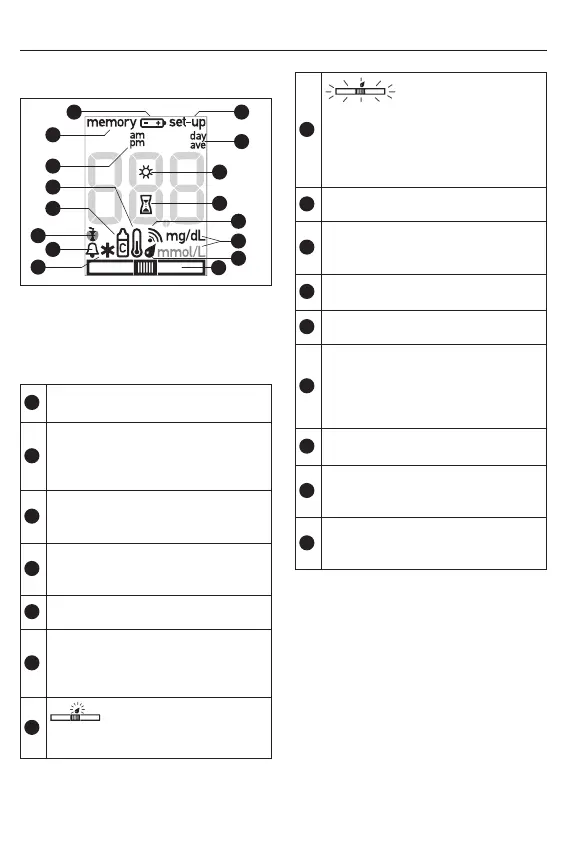27
12 Symbols and Troubleshooting
Symbols on the Display
In addition to test results, time, and date,
other symbols and error messages also
appear on the meter display. Pay attention
to all symbols and error messages when
you use the meter.
1
You are in the settings for the time
format, time, date, and beep.
2
When an average is displayed
(memory): the symbol is preceded by
the number of days taken into
account.
3
Sun symbol – Together with error
message E-5: The meter is exposed
to too much light.
4
Flashing hourglass symbol – A test is
in progress or an average is being
calculated.
5
The beep is on.
6
The unit of measurement your meter
uses to display test results, either
mg/dL or mmol/L depending on the
meter.
7
Flashing drop symbol – Now
you can apply blood or control
solution to the test strip.
8
5
7
6
2
10
1
16
15
14
13
12
9
3
11
4
8
Flashing test strip and
drop symbol – The test strip was
removed from the meter before blood
or control solution was applied, for
example to apply blood outside the
meter.
9
Asterisk symbol – Other marker
10
Bell and apple core symbol – Reminds
you to perform an after meal blood
glucose test.
11
Apple symbol – Before meal marker
Apple core symbol – After meal maker
12
Bottle symbol – Control test marker
13
Thermometer symbol – The
temperature during the test is at the
limits of the permitted range (between
+5 and +8°C or between +42 and
+45°C).
14
Additional time information if 12-hour
time format is set.
15
You are in the meter memory. Either a
stored test result or an average is
displayed.
16
The battery is almost empty.
When the symbol first appears, you
can perform approx. 50 more tests.
FOM_09262946001_01_EN_ROW.indd 27 24.03.2020 09:49:31
