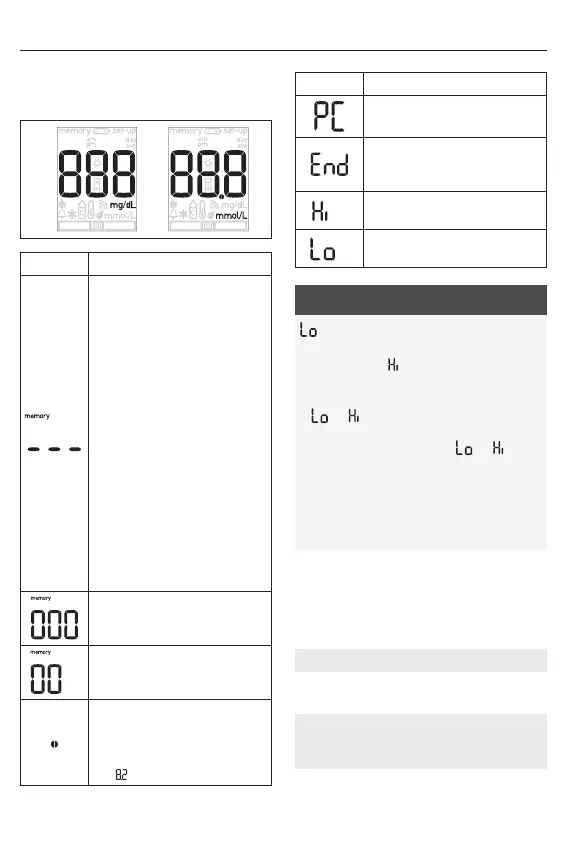28
Symbols and Troubleshooting12
Symbols Appearing in the
Numeric Field
Symbol Meaning
Averages cannot be calculated
because
• you have not set the time
and date,
• only test results without a
time and date are saved,
• only test results that are
not included in the
calculation are saved,
e.g. control results,
• no test results were saved
in the period in question,
e.g. all test results in
memory are more than
7 days old,
• the chronological order
of the test results in the
memory has been
interrupted.
No test results have been
saved.
The test result has been lost
from memory.
The decimal point displayed
by mmol/L meters is part of
the test result
(e.g. 8.2mmol/L is displayed
as
).
Symbol Meaning
The meter is connected to a
computer (PC).
The meter has been
disconnected from the
computer (PC).
The test result is higher than
600mg/dL (33.3mmol/L).
The test result is lower than
10mg/dL (0.6mmol/L).
W WARNING
may indicate that your blood glucose
value is very low (possibly a severe
hypoglycemia).
may indicate that your
blood glucose value is very high (possibly
a severe hyperglycemia).
If
or reflects the way you feel,
follow your healthcare professional’s
instructions immediately. If
or does
not reflect the way you feel, perform a
control test. Repeat the blood glucose
test. If the new test result still does not
reflect the way you feel, contact your
healthcare professional.
Troubleshooting
The meter will not turn on:
• The battery is empty or there is no
battery in the meter.
Insert a new battery.
• You have inserted the battery the wrong
way round.
Remove the battery and place it in the
battery compartment, with the (
+
) side
facing up.
• The ambient temperature is low.
FOM_09262946001_01_EN_ROW.indd 28 24.03.2020 09:49:41
