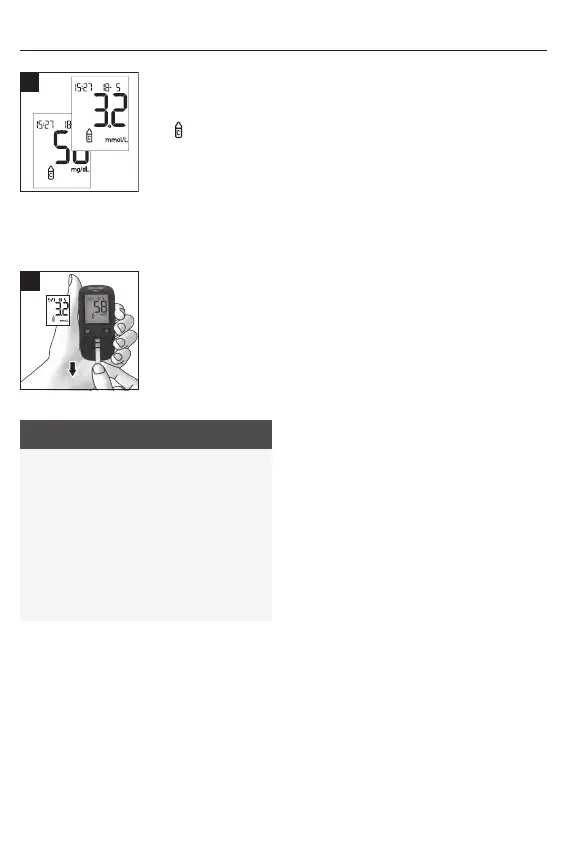20
Control Tests7
While the control
result is displayed:
Press the M button.
The
symbol for
control is displayed.
Compare the control
result with the
concentration table
on the label of the test strip container.
The control result must be within the
acceptable control range.
Remove the test strip
from the meter.
Discard used test
strips according to
local regulations.
W WARNING
If the control result is not within the
acceptable control range, it is no longer
certain that the meter and test strips are
working properly. Blood glucose tests may
then produce incorrect test results.
Incorrect test results can cause the wrong
therapy recommendation to be made and
thus produce serious adverse health
effects.
7
FOM_09262946001_01_EN_ROW.indd 20 24.03.2020 09:49:17
