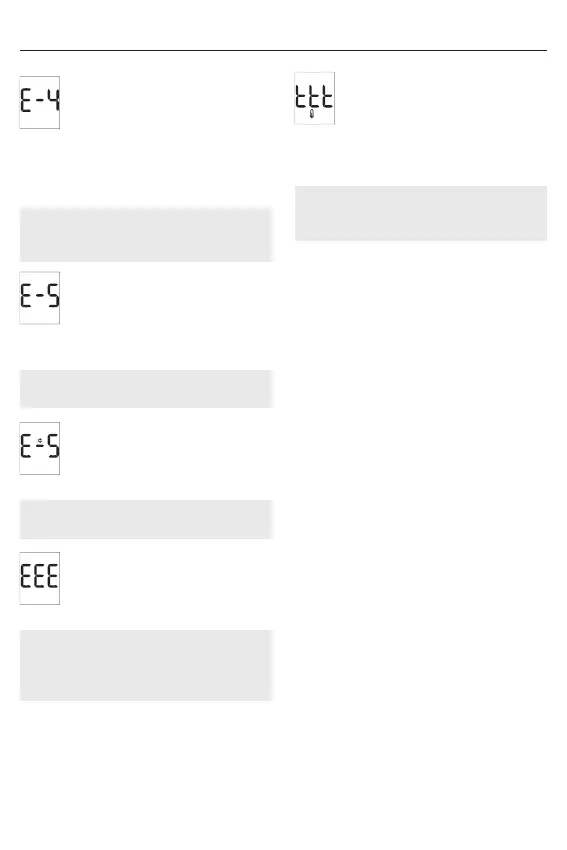30
Symbols and Troubleshooting12
• While the test was in progress, you
connected the meter to a computer that
was on.
Remove the USB cable and repeat the
blood glucose test or control test with a
new test strip.
• The meter was exposed to a strong
electromagnetic field.
Change your position or turn the source
of electromagnetic radiation off.
• The meter is exposed to too much light.
Go to a shaded place or shade the
meter, for example with your body.
• A meter error has occurred.
Repeat the blood glucose test or control
test with a new test strip. If the error
message appears again, the meter is
defective. Contact customer support.
• The ambient temperature or the meter
temperature is too low or too high for a
test.
Ensure that the ambient temperature is
between +8 and +42°C and wait for
the meter to adjust to that temperature.
FOM_09262946001_01_EN_ROW.indd 30 24.03.2020 09:49:51
