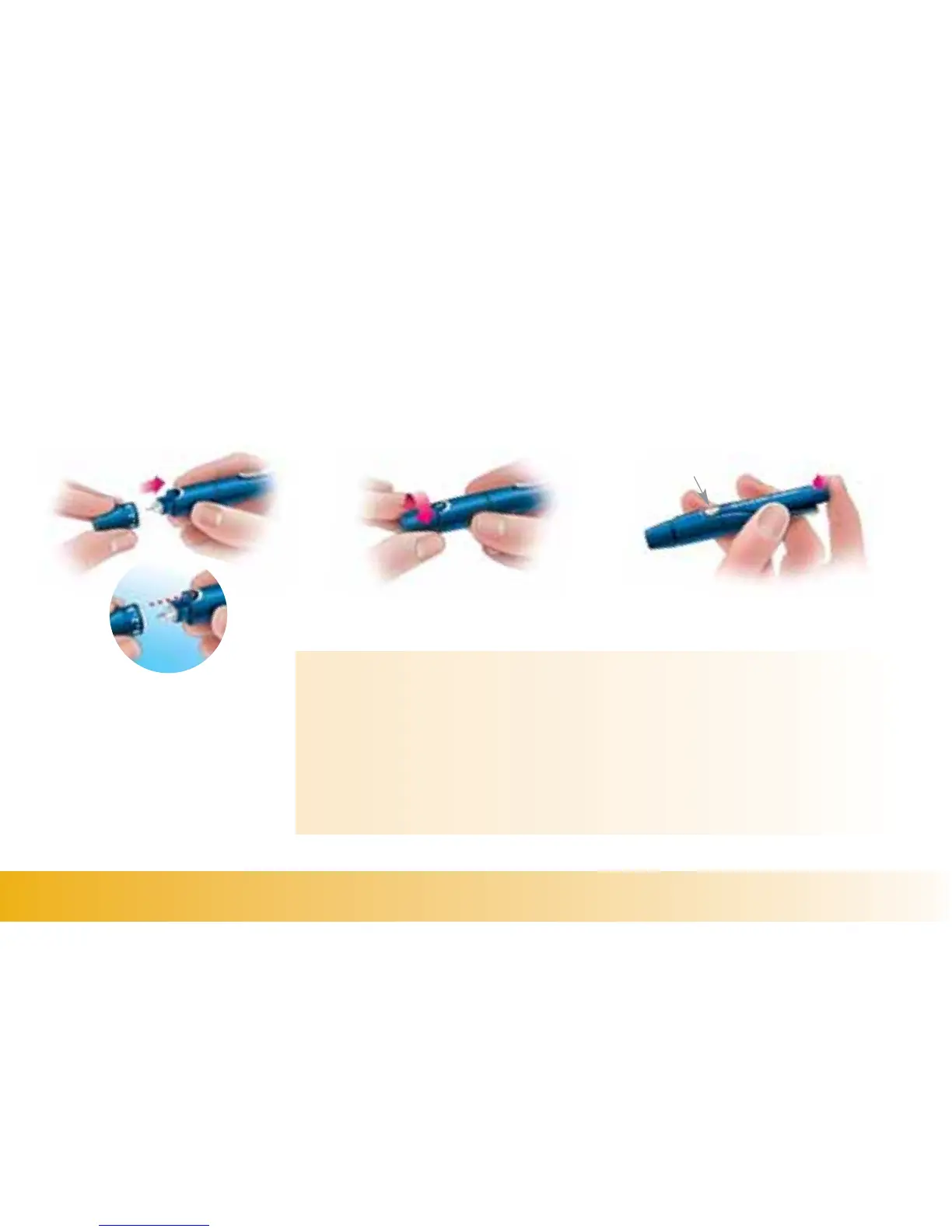2424 ACCU-CHEK Customer Care Service Center 1-800-858-8072
5. Twist the cap to set the lancet
depth. Start at 2 or 3. For
tougher skin dial to a higher
number.
6. Press the plunger (like a pen) until it
clicks. The release button turns
yellow when the device is ready.
Set aside until later in the test.
Notes:
• The best depth setting is the lowest number that lets you get enough
blood for a test. Try different settings to find the one that’s right for you.
• Always use a new lancet for every test.
• To reduce the risk of infection, never share your lancet device
with anyone.
Chapter 3: Testing Your Blood Sugar
4. Snap the cap back on after
lining up the notches. The
cap easily snaps into
place.
Release Button
