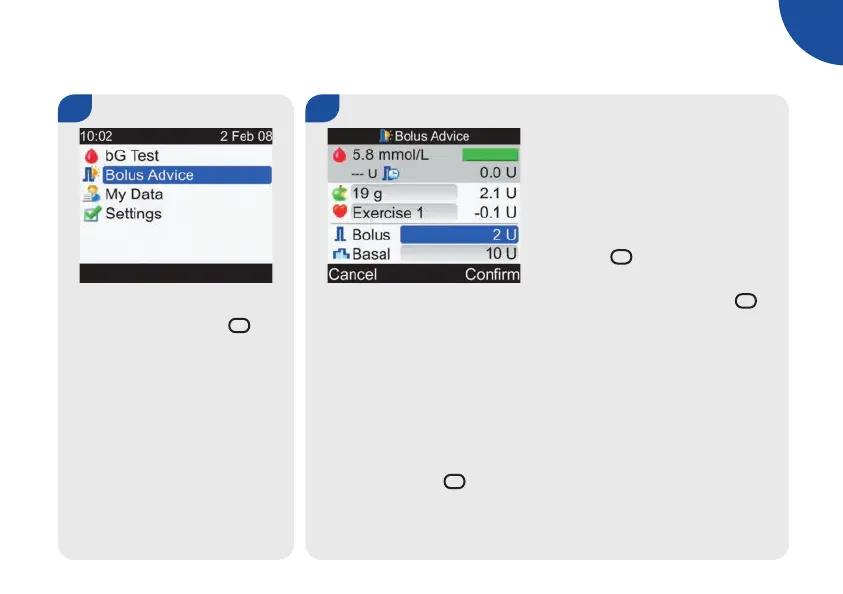1
13
To Deliver a Bolus
Main Menu > Bolus Advice
1.
j From the Main Menu, select
Bolus Advice and press
=.
2.
j If you have not completed
a recent blood glucose test
(this is indicated when “bG
Test” is displayed near the
top of the meter screen rather
than an actual bG value), it is
recommended you complete
a blood glucose test. Select
bG Test and press
=. See the
Standard Owner’s Booklet for
information on how to perform
a blood glucose test. When
the detailed bG Result screen
appears, select Bolus.
To Enter a Carbs Amount:
j Select the Carbs entry field and
press
=.
j Set the amount of
Carbohydrates and press
=.
53685_05636922001_05.indb 13 7/2/15 10:31 AM
