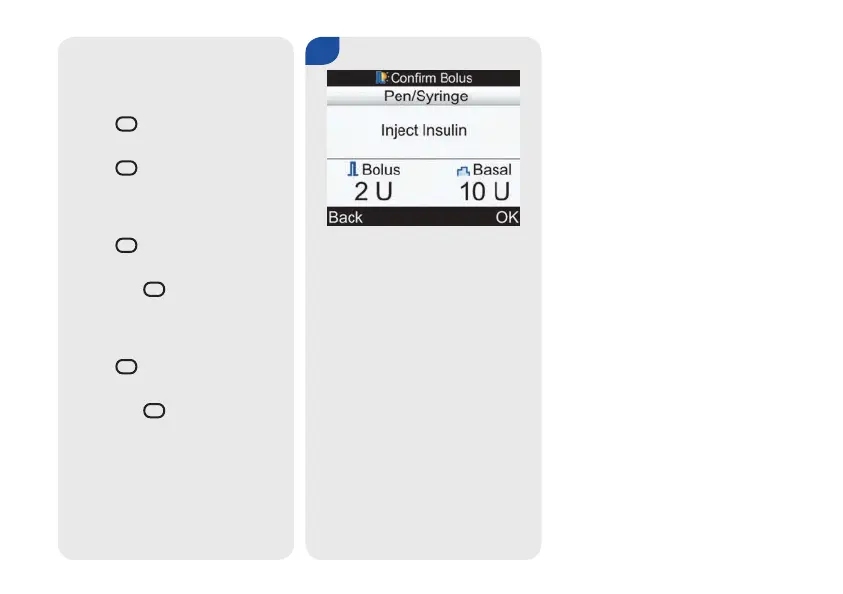14
To Enter a Health Event:
j Select the Health entry field and
press
=.
j Select a health event and
press
=.
To Adjust the Bolus Amount:
j Select the Bolus entry field and
press
=.
j Set the bolus insulin amount
and press
=.
To Adjust the Basal Amount:
j Select the Basal entry field and
press
=.
j Set the basal insulin amount
and press
=.
To confirm the entries, select
Confirm.
3.
The bolus amount is displayed on
the meter screen.
j Inject the bolus using an insulin
pen or syringe or, if necessary,
select Back and return to the
Bolus Advice screen to adjust
the bolus.
j Select OK to go to the Main
Menu.
53685_05636922001_05.indb 14 7/2/15 10:31 AM
