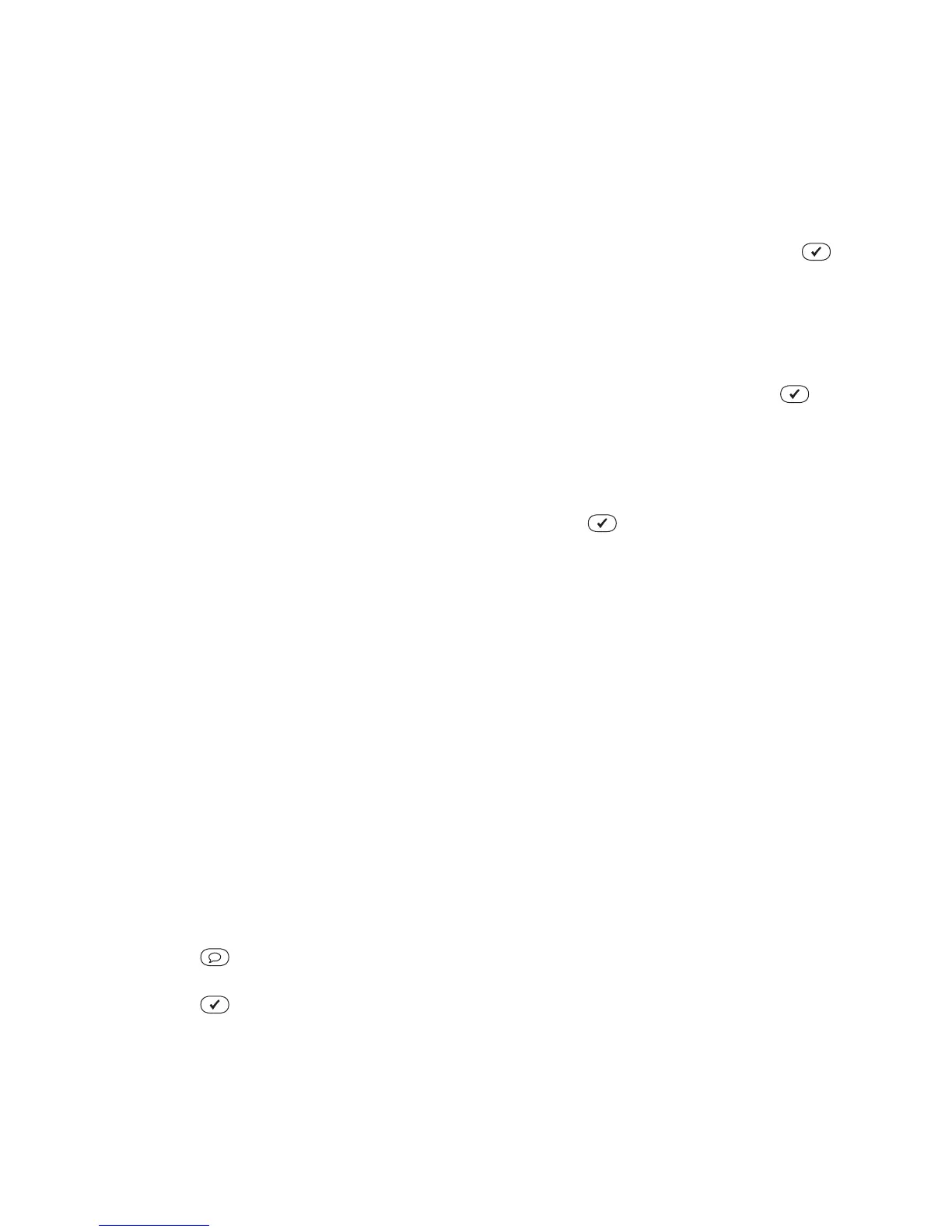Page 20 of 39
In-service plan for blood glucose testing
Performing Patient Testing
NOTE: Observe all facility infection control and safety policies when performing or practicing
patient testing.
1. Wash hands and don gloves.
2. Turn the ACCU-CHEK Inform II meter on by pressing the ON/OFF button.
3. Barcode scan or manually enter your operator ID according to facility policy and touch
to conrm and display the Main Menu.
NOTE: If the operator ID you enter is not accepted, attempt to re-enter it. If it is still
rejected, contact your supervisor or Point of Care Coordinator. DO NOT attempt to
perform tests under another operator’s ID.
4. From the Main Menu, touch Patient Test.
5. Barcode scan or manually enter the patient ID according to facility policy and touch to
conrm.
6. Verify the test strip code by one of the following means according to facility policy:
• Only view (and visually conrm) the required test strip lot number
• Scan the barcode label on the test strip vial
• Verify the current test strip lot number by touching
7. Remove a test strip from the vial; immediately re-cap the vial.
8. An image of the test strip ashing on the touchscreen will prompt the user to insert a test
strip and begin testing.
9. Gently insert the test strip into the test strip port with “ACCU-CHEK” facing up. (Insert the
end with the gold bars.)
NOTE: Insert test strip BEFORE dosing.
10. When the ashing drop icon appears on the touchscreen, obtain a blood sample according
to established phlebotomy procedures (or obtain a drop of control solution if ngersticks
are not included in training).
11. Touch and hold drop of blood (or control solution) to the front edge of the yellow target area
on the test strip.
NOTE: Operators may practice proper testing procedure by obtaining a blood sample
from another operator or by testing with one of the glucose control solutions
12. The sample is drawn into the test strip by a capillary action.
13. When enough sample is applied, the meter beeps and a hourglass will appear while the
test is running. When the test is completed and the result is ready the meter will beep
again.
14. Touch to enter a comment as required by facility policy. Enter up to three
preprogrammed comments and one custom comment, if necessary.
15. Touch to record the test and return to the Main Menu screen in order to run the next
test.
16. Remove the used test strip and disposable gloves and discard them according to your
facility’s infection control policy.