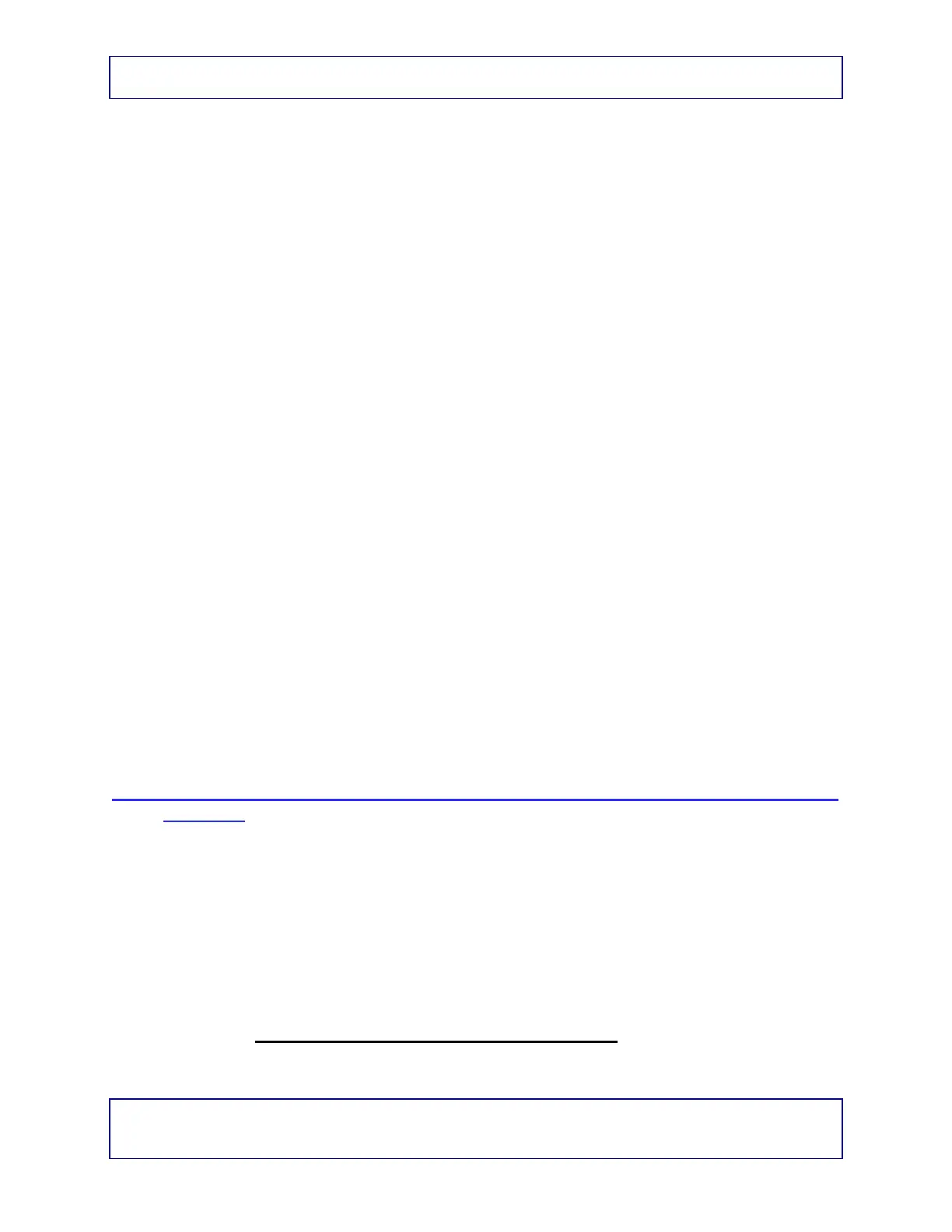PHSA Laboratories CW Site - Point of Care
Title: CWPC_GLU_0140 Accu-Chek Inform II Training Guide
Medical Approval: Dr Benjamin Jung Medical Approval Date: 27 Dec 2016
Version: 1.2 Implementation Date: 7/2/2019 11:55:59 PM
Folder Name: CW\Point of Care\Whole Blood Glucose
This is a controlled document for CW use only. Any printed copies are uncontrolled unless specified. Please refer to Lab QMS
Page 7 of 12
Note: Lot numbers for QC or Test Strips cannot be manually entered.
5. “Flashing Arrow” symbol appears. Insert test strip into test strip port at top
of meter.
6. “Flashing Drop” symbol appears.
Meter is ready for QC sample
Mix the control vials by gently inverting 5 times
Remove cap and wipe vial with tissue
Discard first drop and apply 2nd drop to FRONT EDGE of strip.
Note: Test strip must ALWAYS be in meter BEFORE application of QC solution
Position the meter on a flat surface or downwards – DO NOT allow liquid in
test strip port.
Blue dye in solution can stain clothing
Result will appear within 5 seconds.
7. Touch “RANGE” “OUT OF RANGE” symbol to view the QC range.
If Result in range, touch “Check Mark” to return to Main Menu screen.
If result is out of reference range for level, ‘Out of Range’ symbol will flash.
A comment is required when QC is “Out of Range” or if there is an
“ERROR CODE”.
Touch “Cloud” symbol in lower left corner of screen.
Pre-programmed comments appear to select. (Up to 3 comments
can be selected)
Touch “Checkmark” in lower right to confirm selection.
Touch “Check Mark” again if satisfied with comment to exit from
screen.
Note: Once exited from QC result/comment screen, new comment cannot be
added later
Pre-Programmed Comments for Quality Control Testing available to use in Meters
@ PHSA:
QC Procedure Error
Wrong QC Vial
To Repeat QC Test
To Remix QC vial
Repeated QC Test
Open new Strip Vial
Patient Test - Puncture Site & Sample Collection
Puncture site is clean. Clean site with soap and water if required.
Disinfectant is 2% Chlorhexidine & 70% isopropyl alcohol
