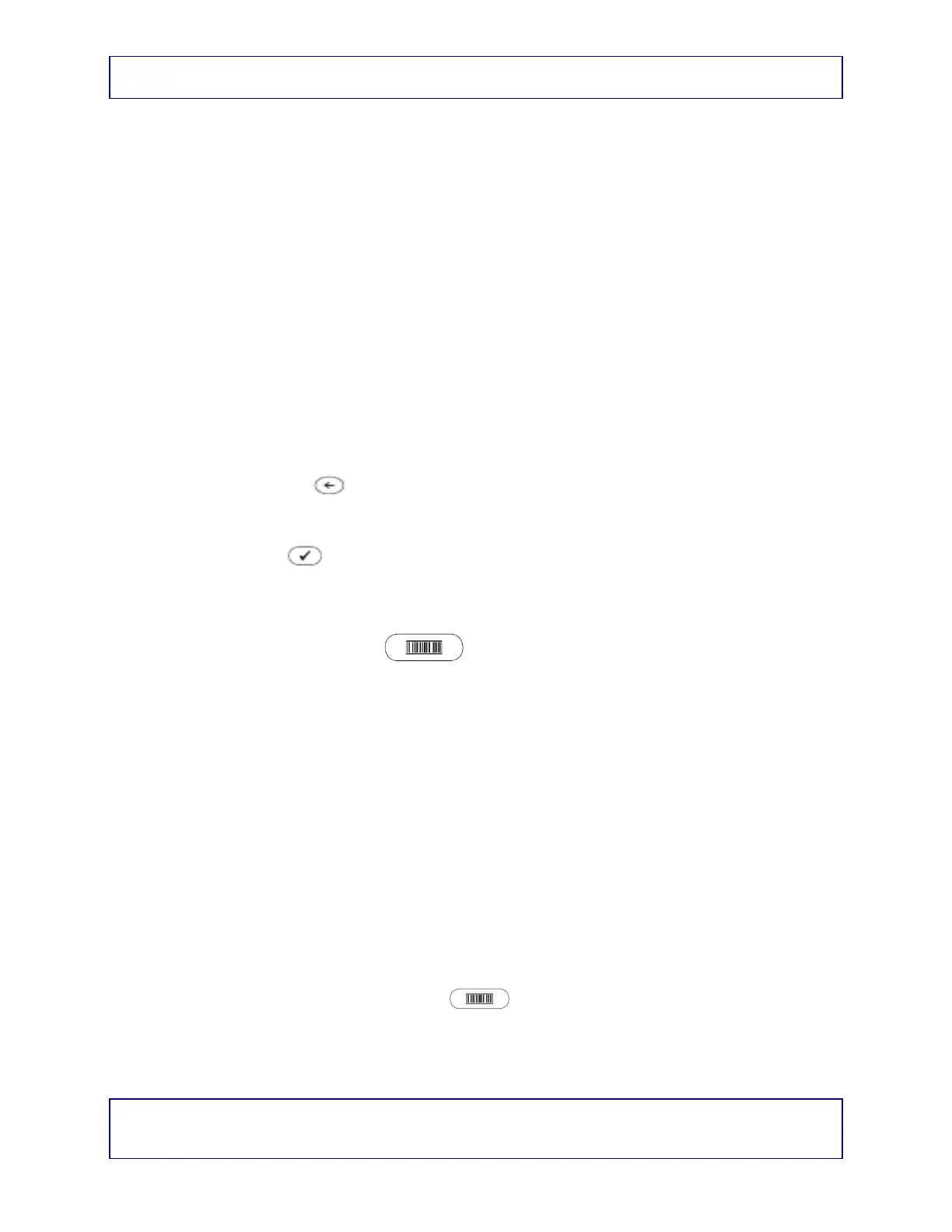PHSA Laboratories CW Site - Point of Care
Title: CWPC_GLU_0140 Accu-Chek Inform II Training Guide
Medical Approval: Dr Benjamin Jung Medical Approval Date: 27 Dec 2016
Version: 1.2 Implementation Date: 7/2/2019 11:55:59 PM
Folder Name: CW\Point of Care\Whole Blood Glucose
This is a controlled document for CW use only. Any printed copies are uncontrolled unless specified. Please refer to Lab QMS
Page 6 of 12
Remove meter from base unit. Base Units are typically connected to a PC or Network
drop – unique by location.
Take meter with tote to a testing area.
1. Press and release the On/Off button
2. Meter performs a Self Check
3. ‘Power Up’ screen appears
4. Confirm date and time
5. View battery “life” symbol in bottom right corner
6. Proceed to the next screen
• Manually - touch the arrow symbol
• Automatically - after 5 seconds
Entering Operator ID (manual)
1. Touch the symbol to backspace and delete a character entered
incorrectly
2. Screen is set to NUMERIC @ PHSA
3. Touch symbol to confirm
4. Once entry is complete, the main menu appears
Entering Operator ID (Barcode Scanner):
1. Touch and release symbol in top right corner of screen (black
background=scan mode)
2. Hold meter so window of scanner is 4-8 inches above barcode you wish to
read.
3. Meter beeps once the barcode has been read successfully and info
scanned appears on screen.
4. Scanner turns off after 5 seconds.
Perform a Quality Control (ATTENDEES will perform both Level 1 and Level 2
during Hands ON)
Quality Control is run at a minimum once every 24 hours – QC Lockout is in effect
as per current practice.
1. Touch ‘Control Test’
2. Touch Level 1 (Lo) or Level 2 (Hi) to select the level for the test desired
3. To select lot number for the lot number of the control vial:
Touch the barcode symbol at top right corner of screen
Scan the lot number on the control vial - hold meter so scanner is 4-8
inches in front of vial barcode
4. Repeat procedure above to scan test strip vial lot number.
