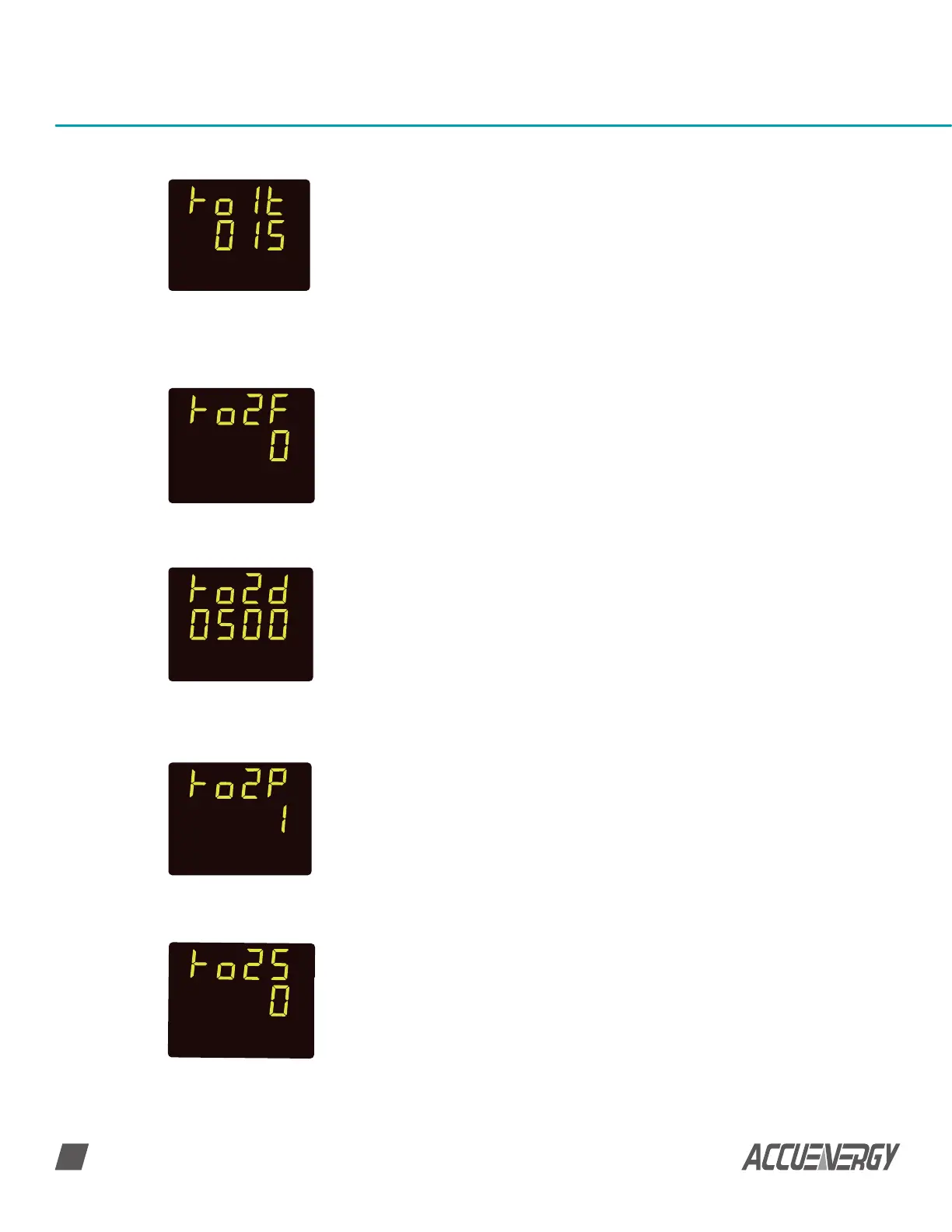www.accuenergy.com
V: 1.0 Revised: Jan. 2018
36
AcuDC 240 Series
DC Energy & Power meters
RO1 alarm delay setting: In RO parameter setting mode, if RO1
mode is set as 2, Alarm, press ‘V/A’ key until the screen ‘Ro1t’
displays. The alarm delay time range is 0 ~ 255 s. In Fig 3-30,
the alarm delay time is 15 seconds. If the alarm condition is
met, after 15 second, the alarm will be triggered; or if the alarm
condition is no longer met, after 15 seconds, the alarm will be
restored. Press ‘F’ to edit the value, and press ‘V/A’ key to confirm
and scroll to the next screen setting page.
RO2 mode setting: In RO parameter setting mode, press ‘V/A’
until the screen ‘Ro2F’ displays (as shown in Fig 3-31). There are
3 RO2 modes: 0: Latch; 1: Momentary; 2: Alarm. Press ‘F’ key to
select the mode number (0, 1 or 2), and then press ‘V/A’ key to
confirm and scroll to the next screen setting page. For example,
Fig 3-29 shows the RO2 mode is Latch.
RO2 momentary: In RO parameter setting mode, if RO1 mode
is set as 1, Momentary, press ‘V/A’ key until the screen ‘Ro2d’
displays. The delay range in 300 ~ 5000 ms. Press ‘F’ to set the
delay time and then press ‘V/A’ key to confirm and scroll to the
next screen setting page. Fig 3-30 shows the R21 momentary
delay time is 500ms, or 0.5s.
RO2 alarm parameter setting : In RO parameter setting mode,
if RO2 mode is set as 2, Alarm, press ‘V/A’ key until the screen
‘Ro2P’ displays. There are 4 options: 0: no alarm; 1: voltage; 2:
current; 3: power. Press ‘F’ to select and press ‘V/A’ key to confirm
and scroll to the next screen setting page. Fig 3-33 shows the
RO2 alarm parameter is set as ‘voltage’.
RO2 alarm inequality setting: In RO parameter setting mode,
if RO2 mode is set as 2, Alarm, press ‘V/A’ key until the screen
‘Ro2S’ displays. There are 2 options: 0: smaller than; 1: larger than.
Press ‘F’ to select and press ‘V/A’ key to confirm and scroll to the
next screen setting page.
Fig 3-30 RO1 Alarm
Delay Setting
Fig 3-31 RO2 Mode
Setting
Fig 3-32 RO2
Momentary Delay
Time
Fig 3-33 RO2 Alarm
Parameter Setting
Fig 3-34 RO2 Alarm
Inequality Setting
SET
SET
SET
SET
