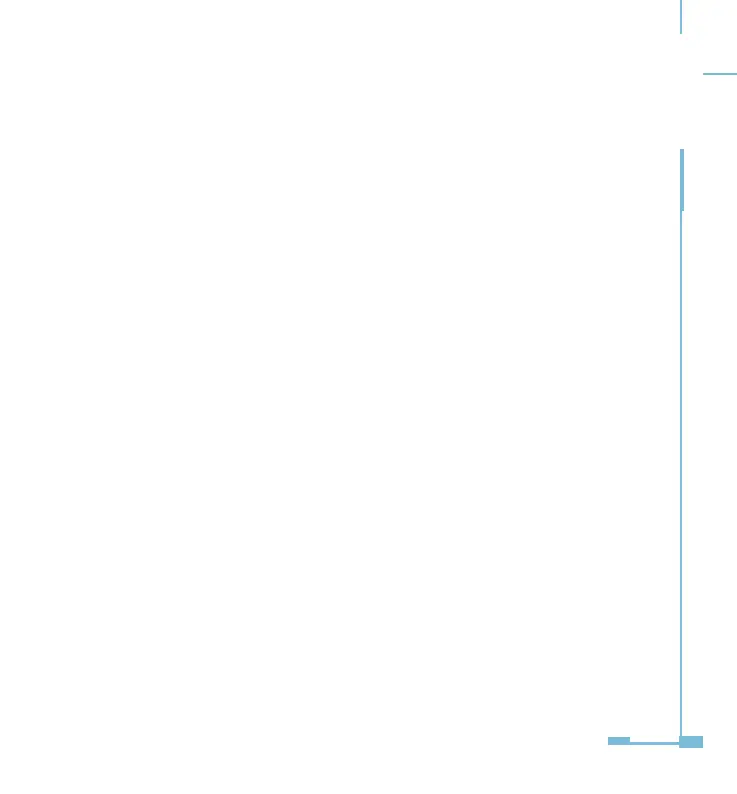IO Modual
7
meter installation.
Temperature
Operation: -25
℃
to 70
℃
Storage: -40
℃
to 85
℃
Humidity
5% to 95% non-condensing.
Position
Acuvim II meter and IO modules should be installed in dry and dust free
environment and avoid heat, radiation and high electrical noise source.
Installation Method
With the link pins, IO modules are linked to Acuvim II meter and each
other. The maximum number of extended modules linked to Acuvim II
meter, including IO module, Ethernet module and PROFIBUS module, is
three.
1. Insert the installation clips to the counterpart of Acuvim II meter, and
then press the IO module lightly, so linking is established.
2. Tighten the installation screw.
3. Install other IO modules by the same way.
Note: 1. lightly in installation or it may cause damage to the IO modules;
2. Installation with power is forbidden.
