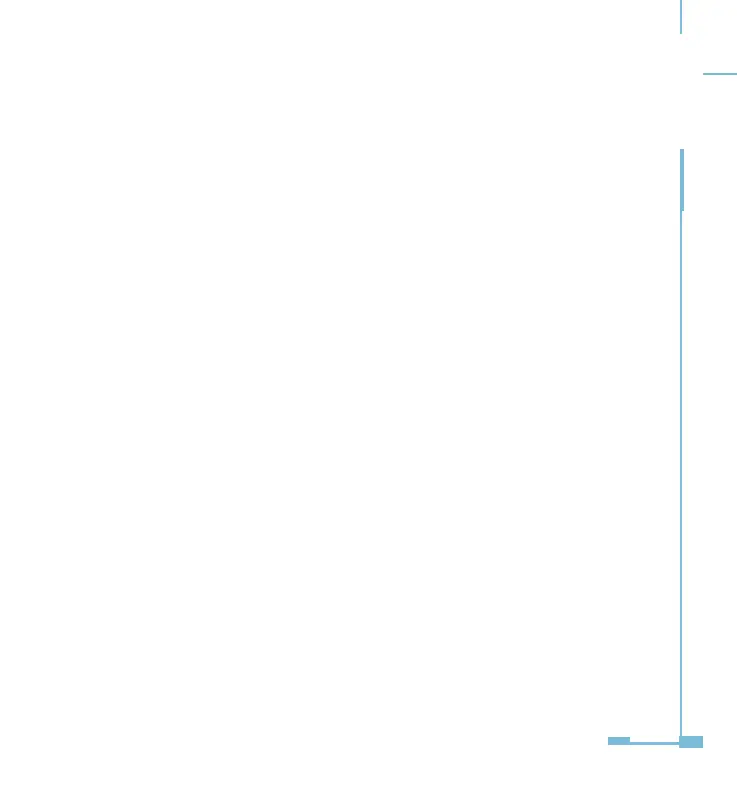IO Modual
33
“Electrical quantities relative to AO1 (10c2H)” register: this register
determines which electrical quantity AO1 should be relative to. It is
explicated in Acuvim II User’s Manual. For example, if this register is “0”,
then AO1 is relative to “Frequency”.
“Electrical quantities relative to AO2 (10c3H)” register: this register
determines which electrical quantity AO2 should be relative to. The
value of this register is defined as the same as “Electrical quantities
relative to AO1 (10c2H)” register.
“Electrical quantities relative to AO1 (10c2H)” register and “Electrical
quantities relative to AO2 (10c3H)” register can be set to the same value
or not.
The parameter setting is shown in gure 3-13.
3.6 Analog Input
1. Data Dispose of Analog Input
Analog input circuits supplies 4 types of input modes, including 0 to 20mA
mode, 4 to 20mA mode, 0 to 5V mode, and 1 to 5V mode.
Figure 3-11 shows the relationship between AI value and input analog
value.
AI value is ranged from 0 to 4095 without any unit. AI value is displayed
in hex on screen.
Figure 3-12 shows the AI value read on screen.
Figure 3-1 shows the AI value read by the utility software.
