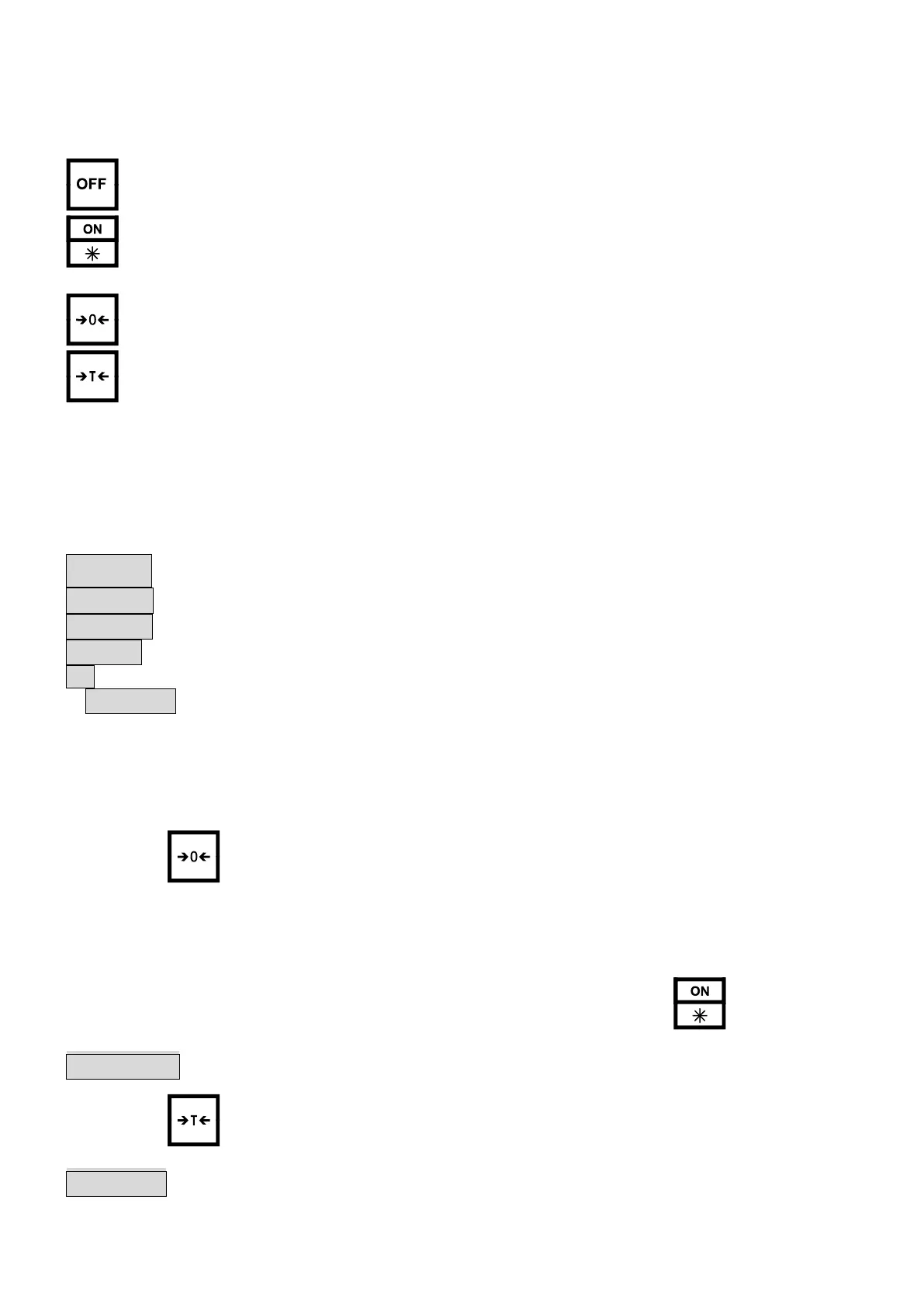1
1. Keypad Functions
Off function.
On function and function selection during normal operation and configuration.
Zero display and set zero point or enter a tare value.
A weight is tare and display net weight.
2. Display Status
〖AC〗 Mains power is applied to the indicator.
〖→T←〗 A weight has been tarred and display the net weight.
〖→0←〗 Zero display.
〖◣◢〗 Weight is stable.
×10
The display is temporarily set to high resolution.
lb
〖
-
0〗 The unit of weighing is lb.
3. Calibration
Press the key continuously and switch on the device (do not release the
key at any time)
Wait for a short beep and release suddenly.
Let the counting cycle continue and when finished press the key.
〖CAL SP〗 will be displayed.
Press the key.
〖CAL 00〗 will come out.
