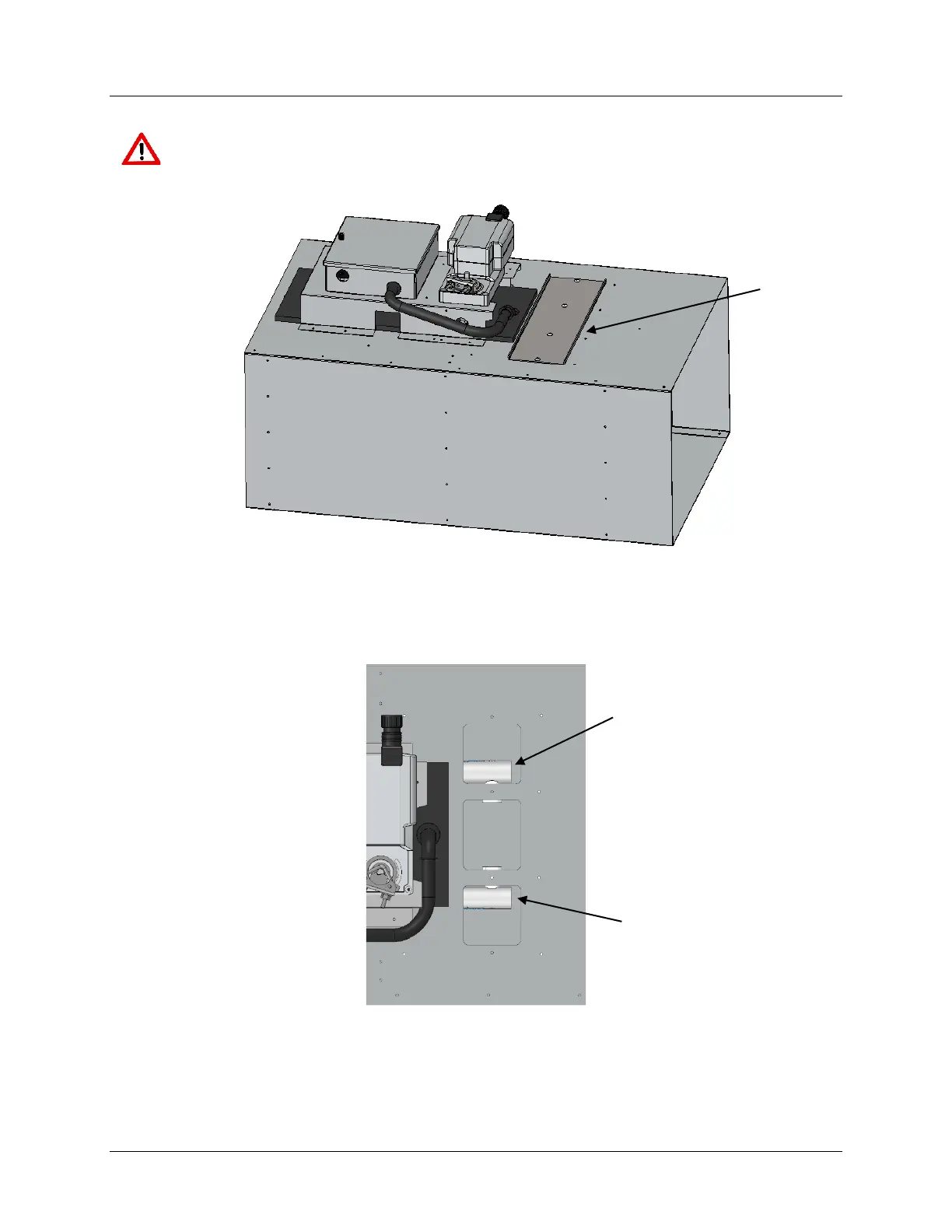Installation & Operation Manual - Model AVC6000
Contents of this Manual are Subject to Change Without Notification Page 61
8.2 Rectangular Valve Access Cover
CAUTION: Wear eye protection, cut-resistant gloves and clothing suitable for working
with sheet metal. Failure to do so may result in personal injury.
8.2.1 The access cover is secured to the valve using (4) #2 blunt-head Phillips head screws. To
inspect the sensors, remove the access cover by removing the screws using a #2 Phillips head
screwdriver. Put the screws aside for reinstalling the cover later.
8.2.2 Once the cover is removed the sensors are accessible for inspection.
8.2.3 When inspection is complete, place the access cover in position and secure using the
same screws previously removed.