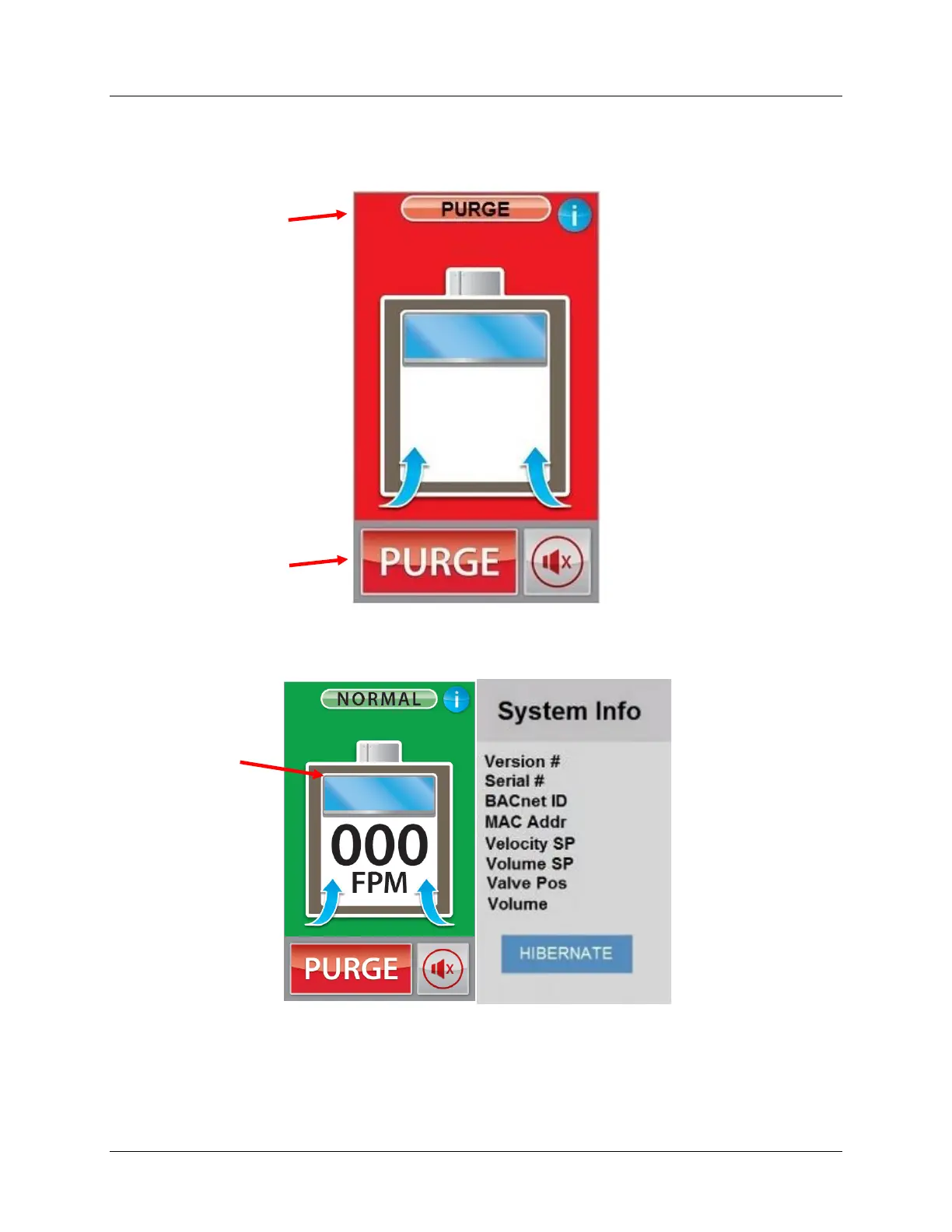Installation & Operation Manual - Model AVC6000
A5
Purge:
To enter Purge momentarily press and release the Purge icon in the bottom left corner of the display. To exit
Purge mode momentarily press the same icon again. The status bar on the top of the display will change to reflect
that the Fume Hood has entered Purge mode.
System Information:
General information shown below. To return to the original menu tap the Fume Hood picture or wait 5 seconds.