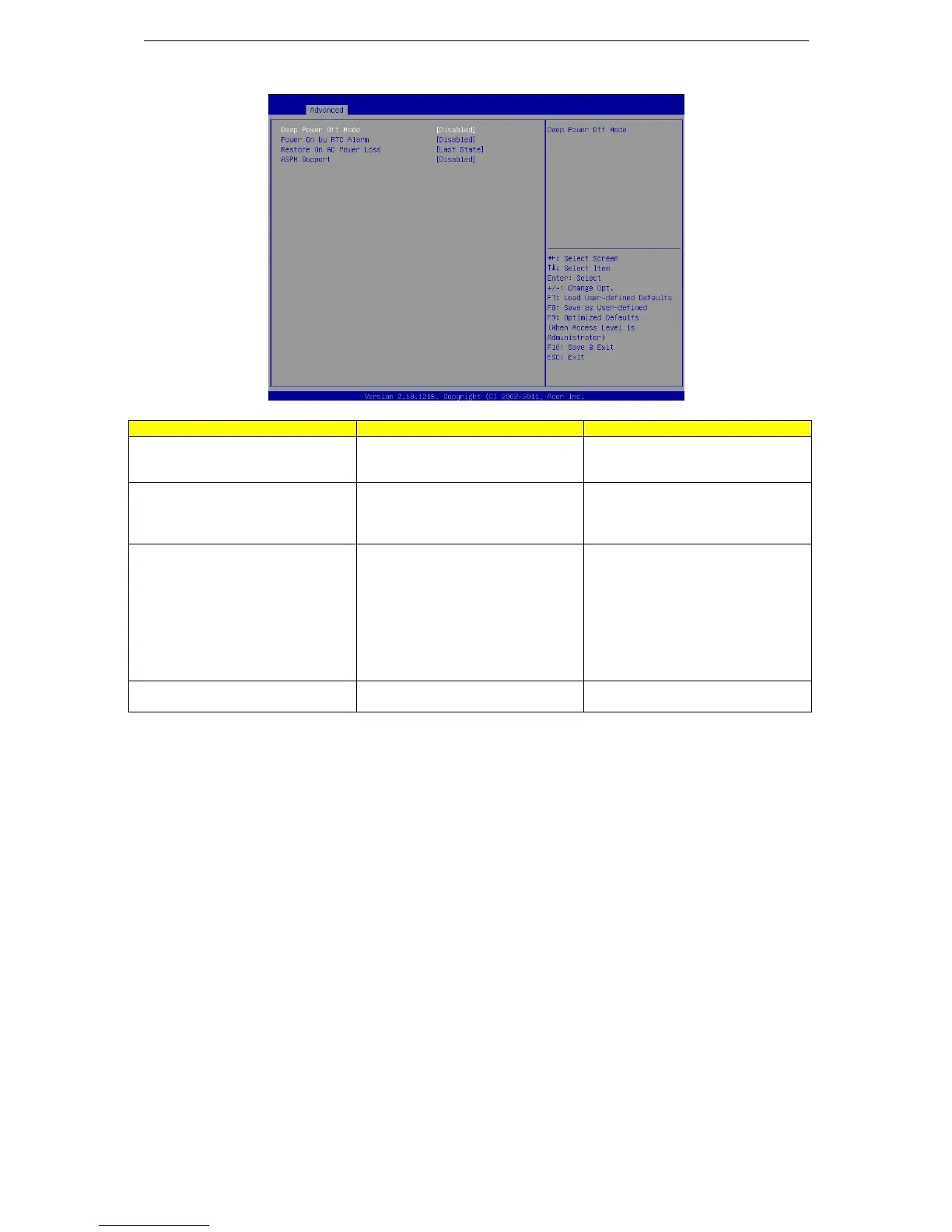54
Power Configuration
Parameter Description Option
Deep Power Off Mode Enable or Disable Deep Power Off
Mode.
Enabled
Disabled
Power On by RTC Alarm
Select whether to wake up the
system when an RTC alarm is
detected.
Enabled
Disabled
Restore on AC Power Loss Defines the power state to resume
to after a sys- tem shutdown that is
due to an interruption in AC power.
When set to Last State, the system
will return to the active power state
prior to shutdown.
When set to Stay Off, the system
remains off after power shutdown.
Last State
Stay Off
Power On
ASPM Support
Enable/Disable Active State Power
Management support.
Enabled
Disabled
