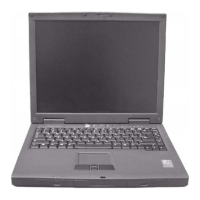Chapter 3 64
Removing the Touchpad Board
1. See “Removing the Battery” on page 50.
2. See “Removing the Middle Cover” on page 54.
3. See “Removing the Keyboard” on page 61.
4. See “Removing the Upper Case Assemly” on page 63.
5. To detach the touch pad board, first disconnect the touch pad cable from the touch pad board with a
plastic tweezers.Then release the touchpad cover lock on the back as the picture shows.
6. Remove the touchpad cover, the remove the touchpad button pad. Finally remove the touchpad board
from the upper case.
Removing the Touchpad Cable
1. See “Removing the Battery” on page 50.
2. See “Removing the Middle Cover” on page 54.
3. See “Removing the LCD Module” on page 55.
4. See “Removing the Keyboard” on page 61.
5. See “Removing the Upper Case Assemly” on page 63.
6. See “Removing the Touchpad Board” on page 64.
7. Remove the touchpad scroll key then remove the touchpad cable.
Removing the VGA Thermal Plate
1. See “Removing the Battery” on page 50.

