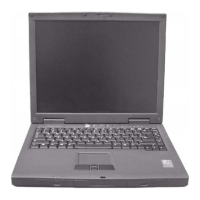Chapter 3 66
Removing the ODD Module(1)
1. See “Removing the Battery” on page 50.
2. Remove the screw that fastens the ODD bracket on the bottom. Push the ODD module at the point the
red arrow indicates hard.Then remove the ODD module from the lower case.
NOTE: If you need to replace the ODD module only, you can remove the ODD module as the steps above.
Removing the ODD Module(2)
1. See “Removing the Battery” on page 50.
2. See “Removing the Middle Cover” on page 54.
3. See “Removing the Keyboard” on page 61.
4. See “Removing the Upper Case Assemly” on page 63.
5. See “Removing the Thermal Module” on page 62.
6. See “Removing the VGA Thermal Plate” on page 64.
7. Push the ODD module outwards then take the ODD out of the support bracket. Remove the screw that
fastens the ODD support bracket then remove it.
Removing the HDD Bracket
1. See “Removing the Battery” on page 50.
2. See “Removing the Middle Cover” on page 54.
3. See “Removing the Keyboard” on page 61.

