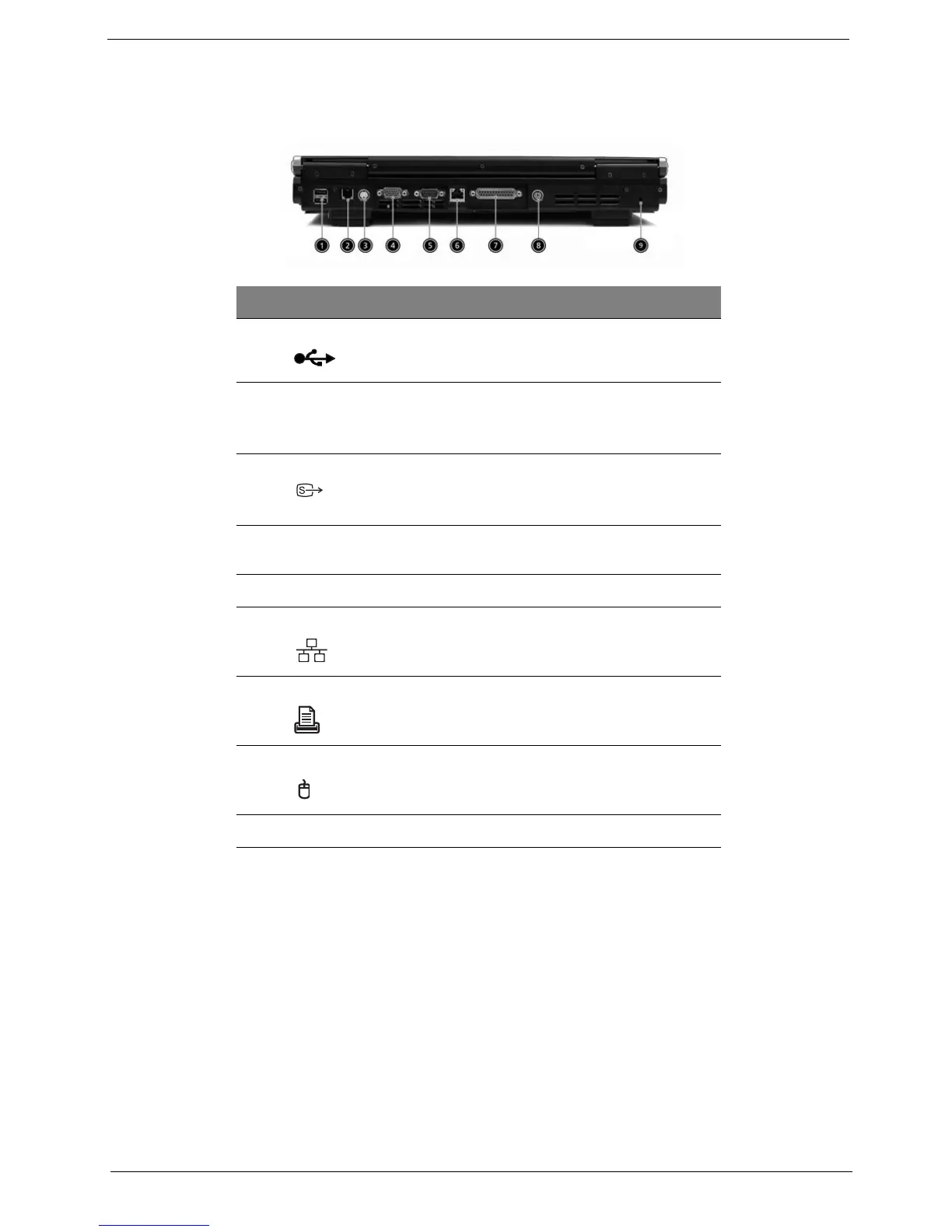Chapter 1 7
Rear view
# Item Descr iption
1 USB ports 2 ports for connecting USB 2.0 devices.
2Modem jack Connects the built-in fax/data modem to a phone
line.
3S-video
Connects to a television or dispaly device with S-
video input.
4 External display port Connects an external (VGA) display devices
monitor.
5 COM port Connects to other serial interface devices.
6 Network jack Connects to an Ethernet 10/100-based network.
7 Parallel port Connects a parallel device, such as a printer.
8 PS2 port Connects to a PS2 mouse/ keyboard
9 Kensington lock slot For attaching a security connector.
justmanuals.com
