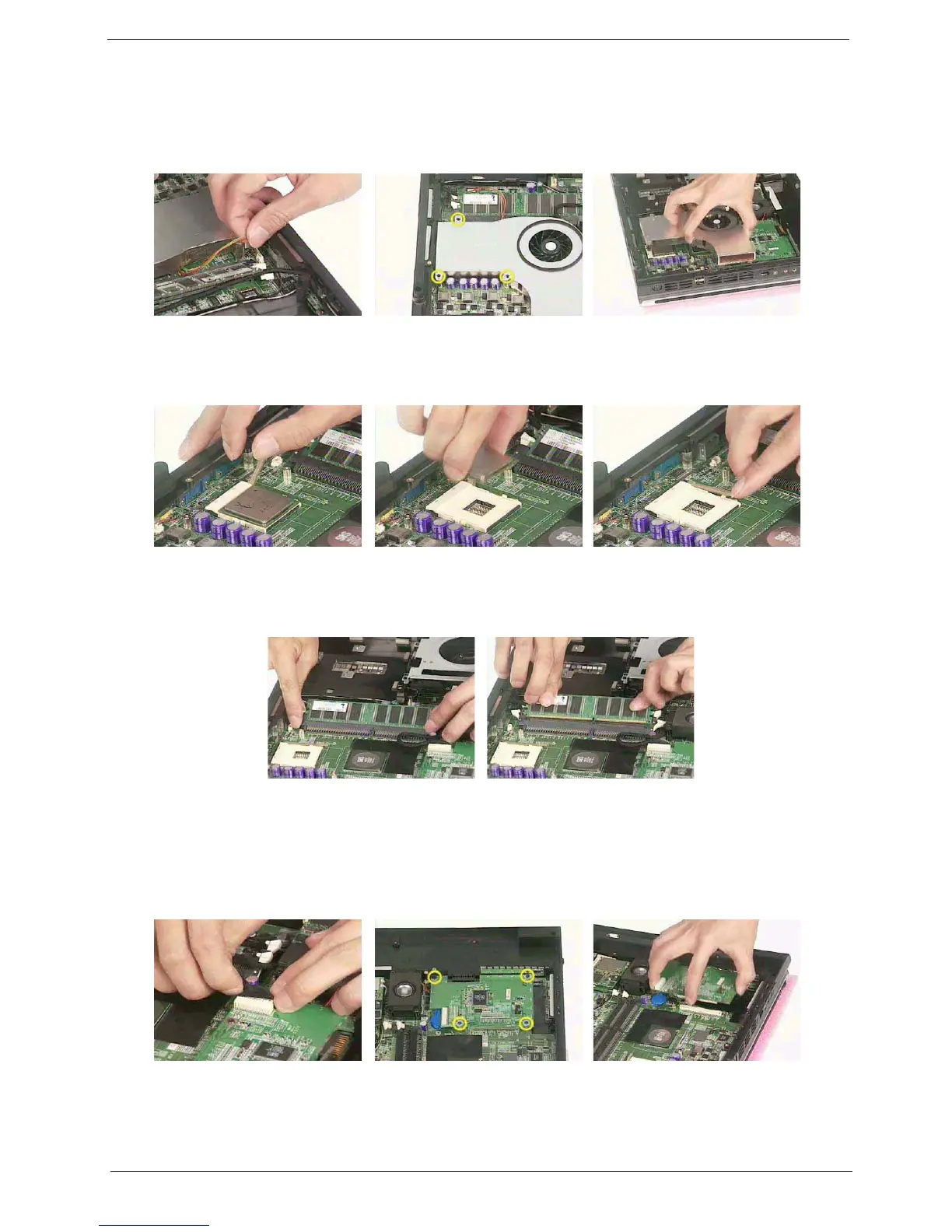Chapter 3 51
Remove the thermal module
1. Disconnect the fan power connector.
1. Remove the three screws as shown here
2. Remove the thermal module.
Remove CPU
1. Open the CPU lever, remove the CPU and close the lever.
Remove the memory
1. Remove the memory
Remove VGA card
1. Disconnect the VGA connector.
2. Release the four screws that secure the VGA card.
3. Remove the VGA card.
