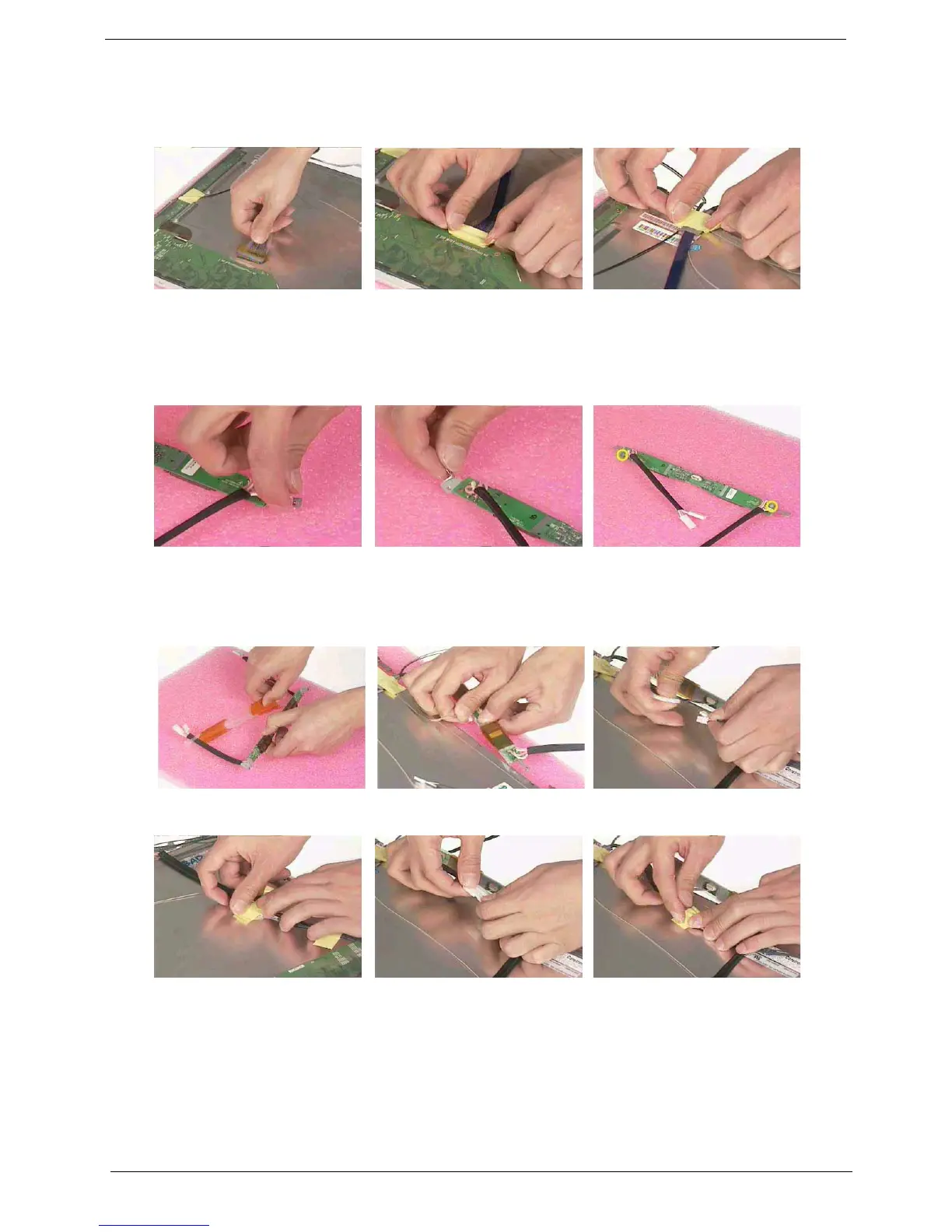54 Chapter 3
Reattach the LCD cable
1. Reattach the LCD cable.
2. Secure the connector with a tape and the other side.
Place the inverter board back to position
1. Place the inverter bracket back to position and the other.
2. Secure the two brackets.
3. Place the inverter board back to a mylar.
4. Reconnect the inverter power.
5. Reconnect the inverter cables.
6. Fix the wires and repeat the same procedure on the other side.
justmanuals.com
