Chapter 3 97
Replacing the Bluetooth Module
NOTE: The Bluetooth Module and USB Board can be replaced independently and in any order.
7. Snap the FPC cable into place. 8. Reattach the adhesive covering the FPC cable
connector.
9. Connect the right speaker cable.
1. Connect the smaller end of the Bluetooth cable to
the Bluetooth Module as shown.
2. Secure the Bluetooth cable in place using the one
(1) screw.
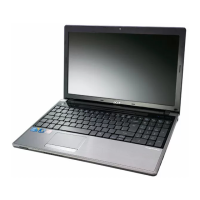
