72 Chapter 3
Removing the Thermal Module
1. See “Removing the LCD Module” on page 68.
2. Turn the Mainboard over and disconnect the Fan cable as shown.
3. Loosen the four captive screws (in numerical order from 1 to 7) from the CPU Thermal Module.
4. Using both hands, lift the Thermal Module clear of the Mainboard.
1
2
3
4
5
7
6
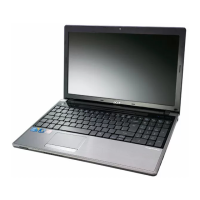
