62 Chapter 3
Removing the Function Board
1. See “Removing the Upper Cover” on page 58.
2. Locate the Function Board in the Upper Cover and remove the two (2) screws attaching it to the upper cover.
3. Lift the Function Board away from the Upper Cover but do not remove it completely.
4. Turn the Function Board over. Release the securing latch holding the Function Board FFC and remove.
Step Size Quantity Screw Type
Function Board M2.0*3widehead 2
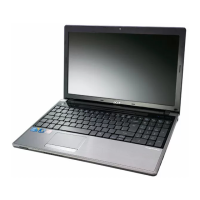
