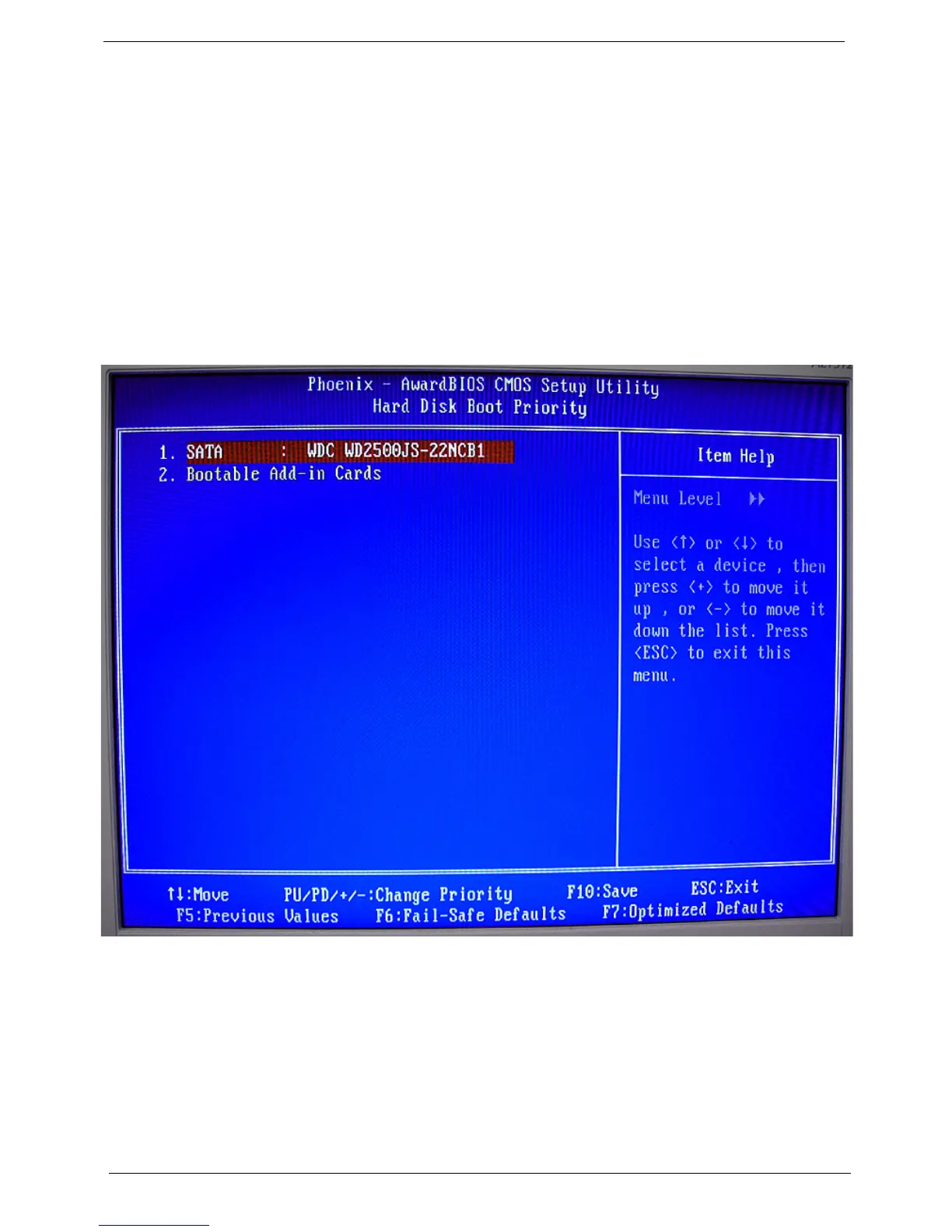42 Chapter 2
Security Option
If you have installed password protection, this item defines if the password is required at system start up, or if it is
only required when a user tries to enter the Setup Utility.
Silent Boot
This item enables or disables the Silent Boot function.
Small Logo (EPA) Show
This item enables or disables the display of the EPA logo during boot.
Configuration Table
This item enables or disables the Configuration Table in BIOS setting.
