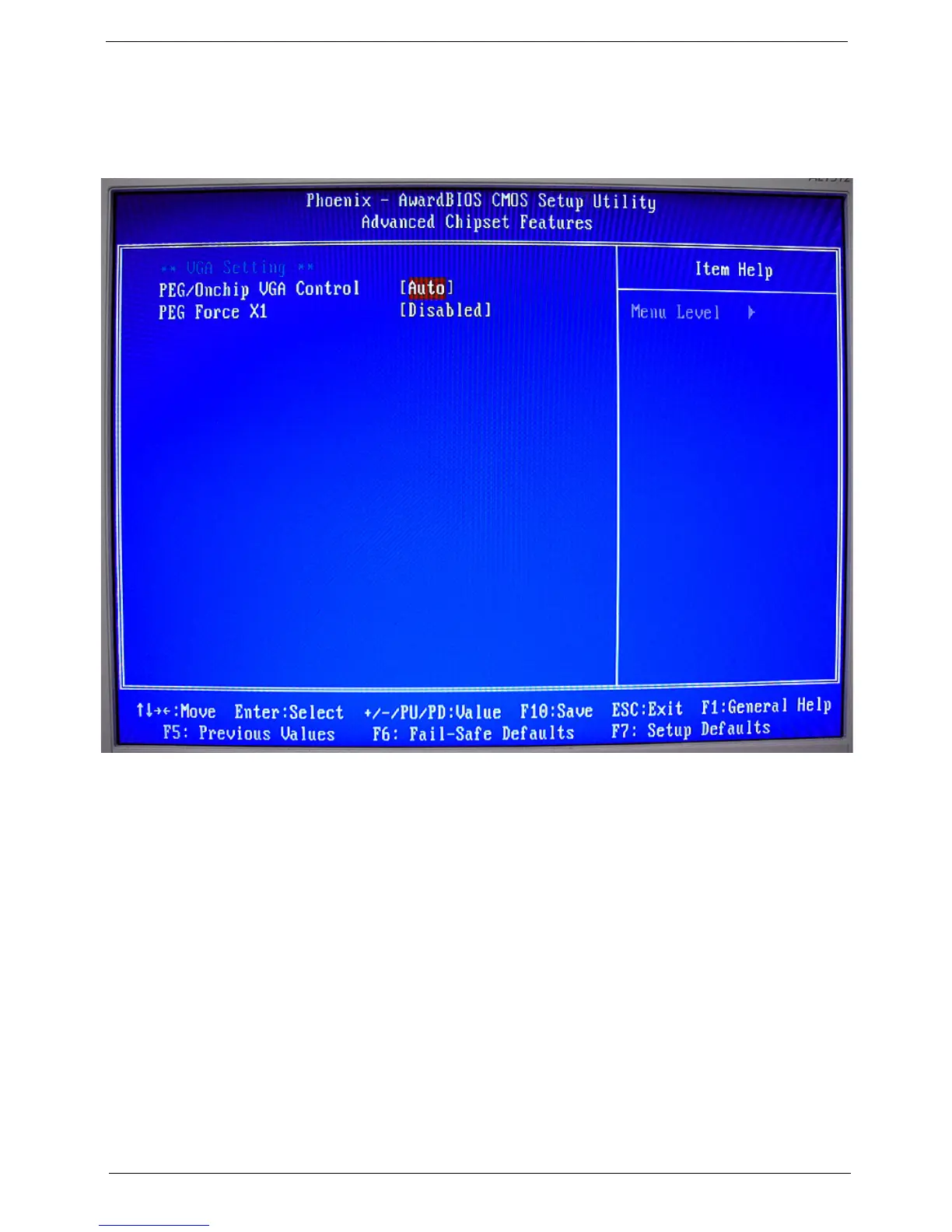Chapter 2 43
Advanced Chipset Features
These items define critical timing parameters of the main board. You should set these items for their default values
unless you are very familiar with the technical specification of your system hardware. If you change the values
incorrectly, you may introduce fatal errors or recurring instability into your system.
PEG / OnChip VGA Control
This item allows you to choose the primary display card.
Onchip Frame Buffer Size
This allows you to set the VGA frame buffer size.
DVMT Mode
DVMT is Dynamic Video Memory Technology. This item helps you select video mode.
