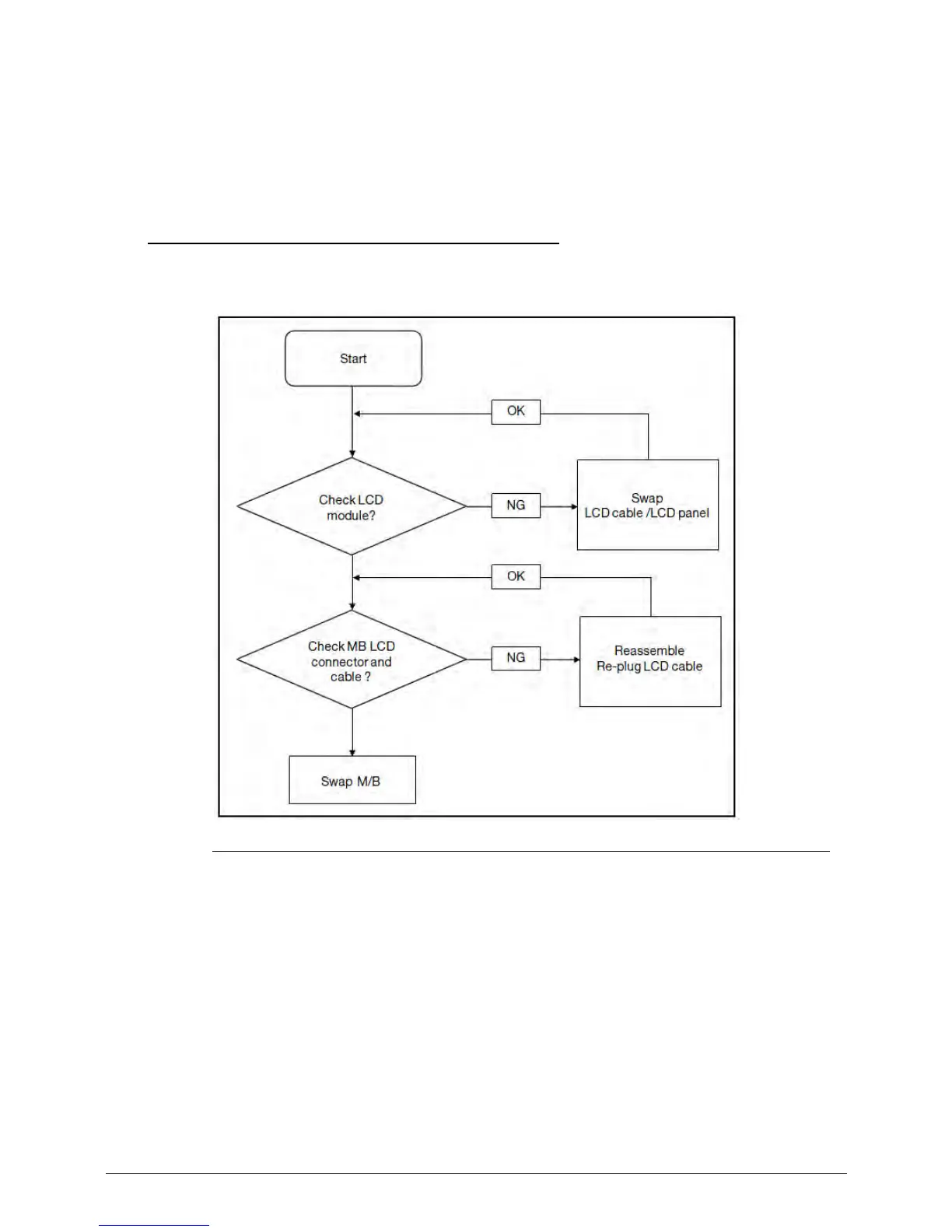Troubleshooting 4-7
7. If the issue is still not resolved, refer to the Online Support Information on page 8-3
8. Run the Windows Memory Diagnostic from the operating system DVD and follow the
on-screen prompts.
9. If the issue is still not resolved, refer to the Online Support Information on page 8-3
LCD Failure 0
If the LCD fails, perform the following, one at a time. Do not replace a non-defective FRU:
Figure 4-3. LCD Failure
