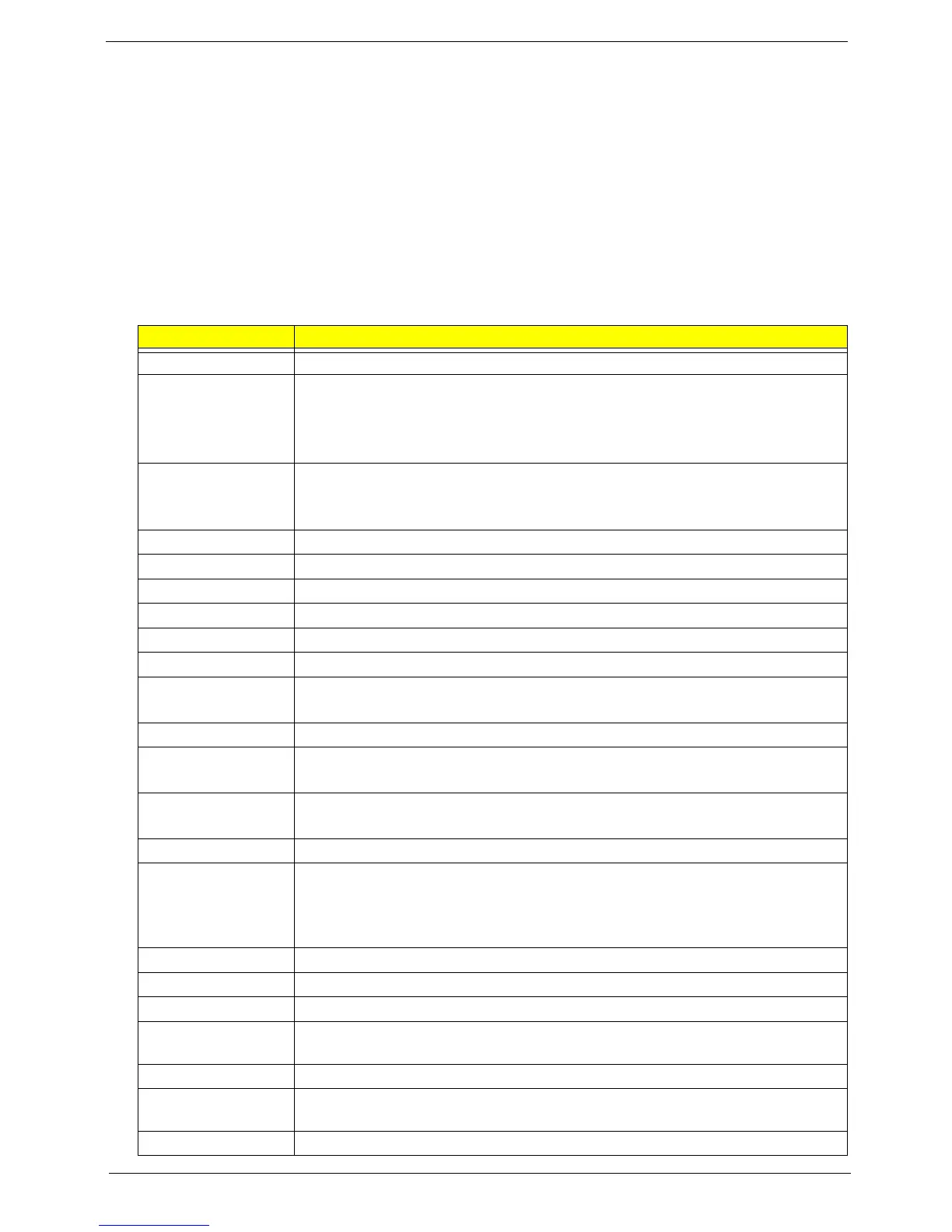Chapter 4 63
POST Error and Beep Codes
NOTE: Perform the FRU replacement or actions in the sequence shown in FRU/Action column, if the FRU
replacement does not solve the problem, put the original part back in the computer. Do not replace a
non-defective FRU.
The error messages in the following table indicate the BIOS signals on the screen and the error symptoms
classified by functions. If the symptom is not included on the list, please refer to “Undetermined Problems”.
NOTE: Most of the error messages occur during POST. Some of them display information about a hardware
device, e.g., the amount of memory installed. Others may indicate a problem with a device, such as the
way it has been configured.
NOTE: If the system fails after you make changes in the BIOS Setup Utility menus, reset the computer, enter
Setup and install Setup defaults or correct the error.
POST Code (Hex) POST Routine Description
CFh Test CMOS R/W functionality
C0h Early chipset initialization
q Disable shadow RAM
q Disable L2 cache (socket 7 or below)
q Program basic chipset registers
C1h Detect memory
q Auto-detection of DRAM size, type, and ECC
q Auto-detection of L2 cache (socket 7 or below)
C3h Expand compressed BIOS code to DRAM
C5h Call chipset hook to copy BIOS back to E000 and F000 shadow RAM
01h Expand the X group codes locating in physical address 1000:0
02h Reserved
03h Initial Superio_Earl_Init switch
04h Reserved
05h 1 Blank out screen
2 Clear CMOS error flag
06h Reserved
07h 1 Clear 8042 interface
2 Initialize 8042 self-test
08h 1 Test special keyboard controller for Winbond 977 series Super I/O chips
2 Enabled keyboard interface
09h Reserved
0Ah 1 Disable PS/2 mouse interface (optional)
2 Auto detect ports for keyboard and mouse followed by a port and interface swap
(optional)
3 Reset keyboard for Winbond 977 series Super I/O chops
0Bh Reserved
0Ch Reserved
0Dh Reserved
0Eh Test F000h segment shadow to see whether it is rewritable or not. If test fails, keep
beeping the speaker.
0Fh Reserved
10h Auto detect flash type to load appropriate flash rewritable codes into the run time
area in F000 for ESCD & DMI support.
11h Reserved
