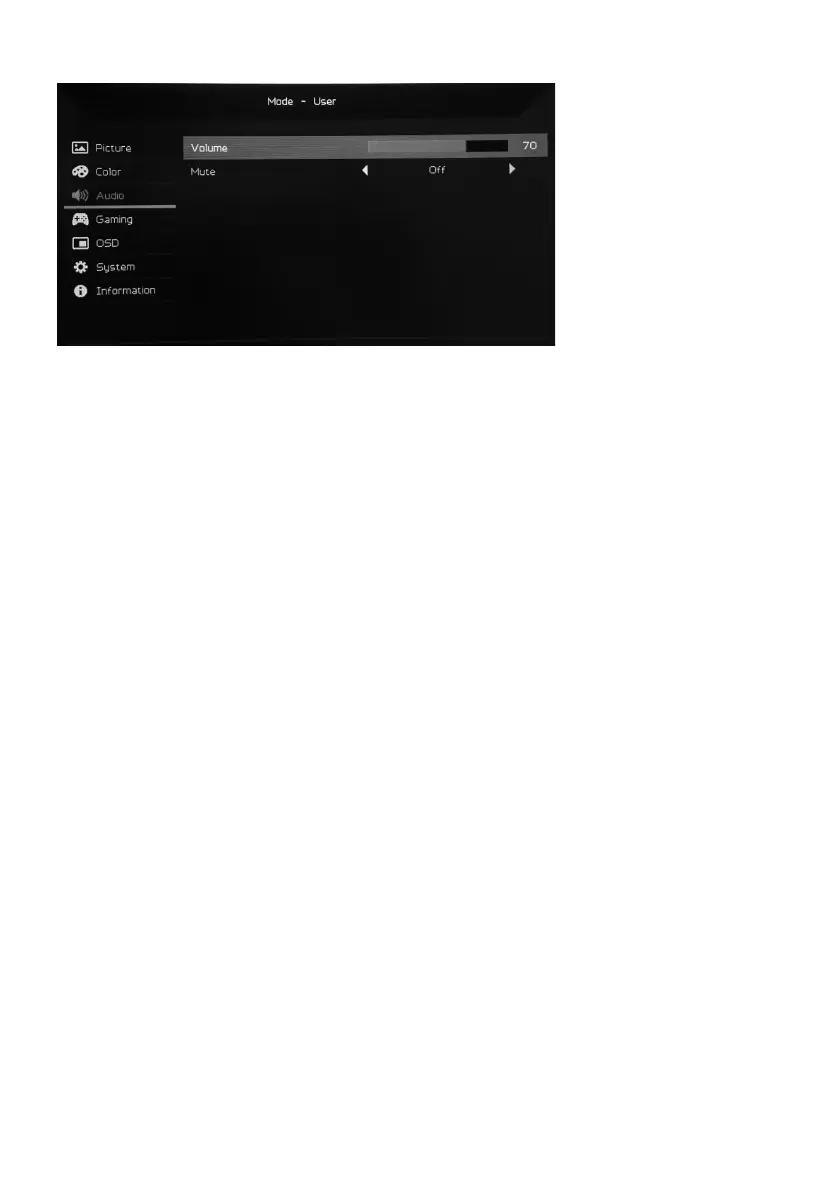15
Volume adjustment
1. Double-click Button 1 to open the OSD.
2. Use Buttons 3/4 to select Audio from the OSD. Double-press Button 1 to
navigate to the setting you want to adjust.
3. Use Buttons 3/4 to adjust the slider.
4. Volume: Adjusts the volume.
5. Mute: Audio on or off.
