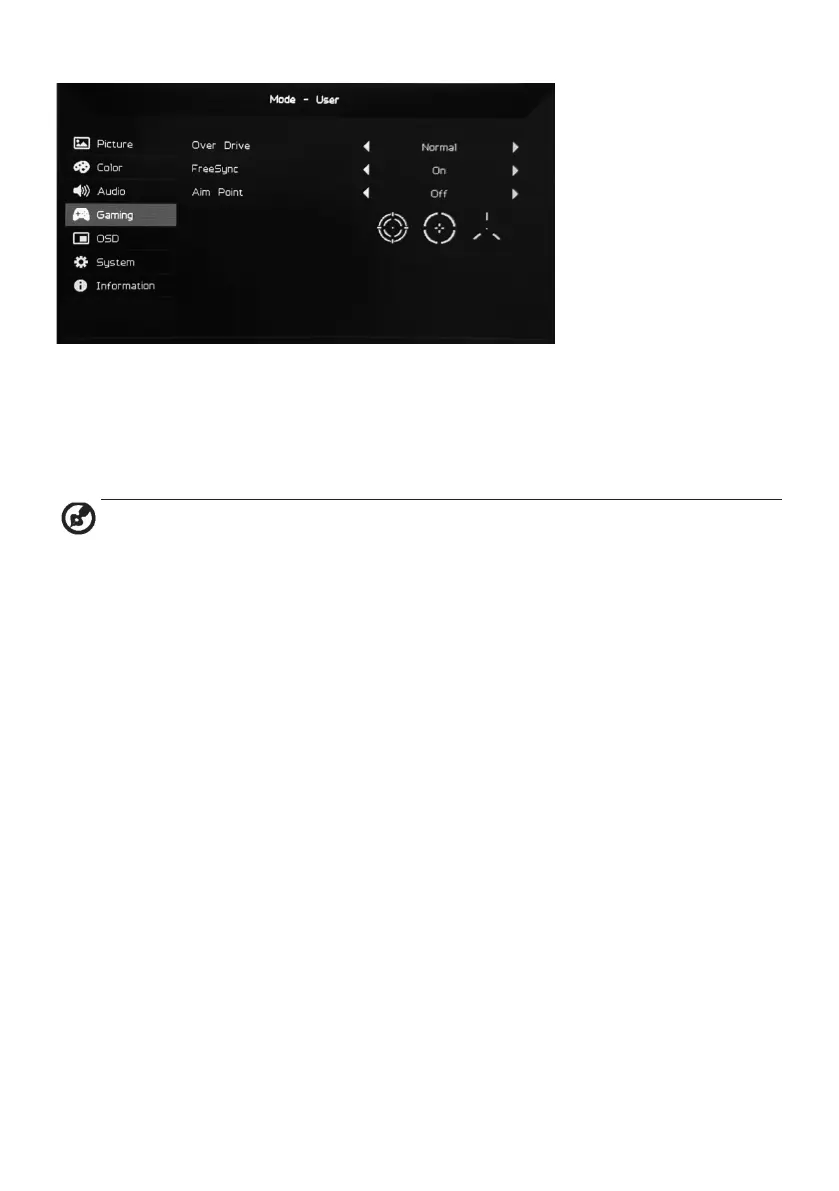16
Game adjustment
1. Double-click Button 1 to open the OSD.
2. Use Buttons 3/4 to select Game from the OSD. Double-press Button 1 to
navigate to the setting you want to adjust.
3. Use Buttons 3/4 to adjust the slider.
4. Over Drive: Select off, normal, or extreme.
Note:
1. If FreeSync is "On", Over Drive is automatically set to "Normal".
2. If FreeSync is "Off", the user can set Over Drive to one of the following
three settings: (a) Extreme (b) Normal (c) Off.
5. FreeSync: Select on or off. FreeSync is only available on AMD-supported
graphics cards.
6. Aim Point: Displays the aiming point on the screen for shooting games.
