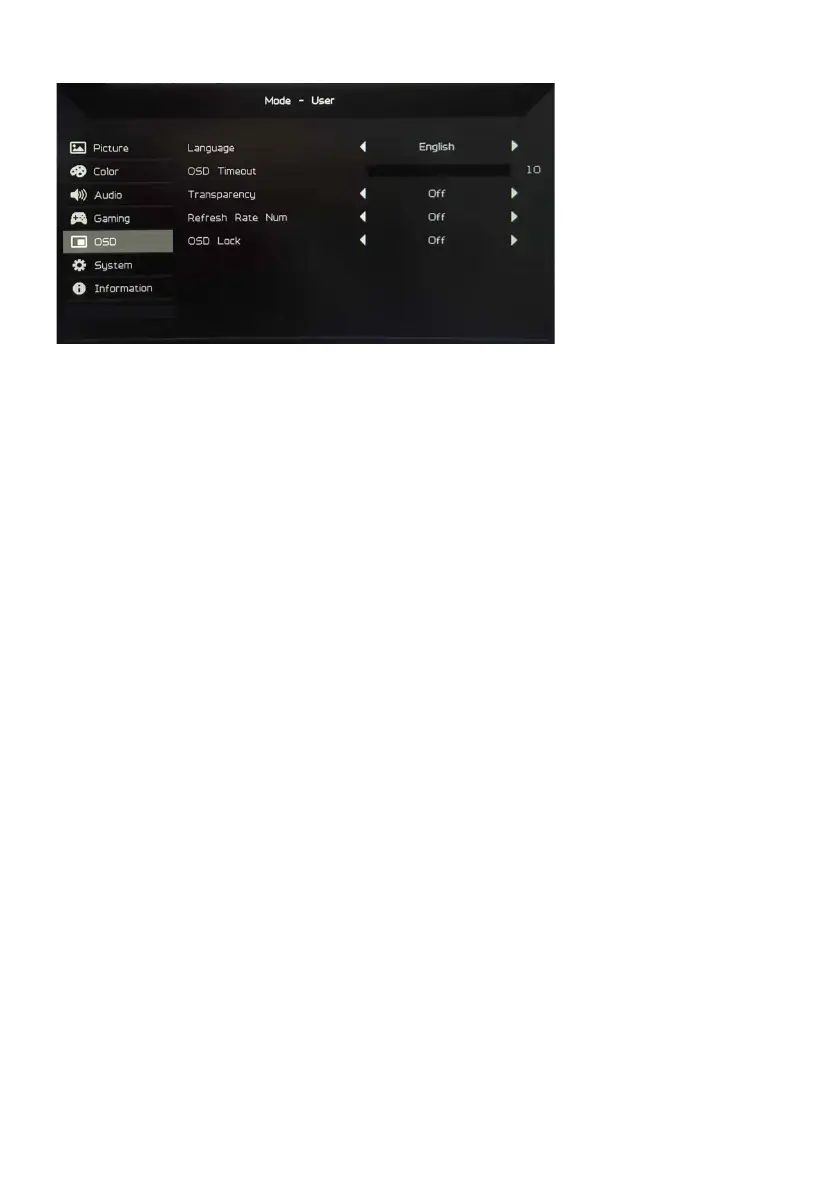17
OSD adjustment
1. Double-click Button 1 to open the OSD.
2. Use Buttons 3/4 to select OSD from the OSD. Double-press Button 1 to
navigate to the setting you want to adjust.
3. Use Buttons 3/4 to adjust the slider.
4. Language: Set the OSD menu language.
5. OSD Timeout: Adjust the delay before closing the OSD menu.
6. Transparency: Select transparency when using game mode. Transparency can
be 0% (off), 20%, 40%, 60%, or 80%.
7. Refresh Rate Num: Displays the current refresh rate of the panel on the
screen.
8. OSD Lock: The OSD lock function is used to prevent the OSD button from
being accidentally pressed. To delete the OSD lock message, press and hold
Buttons 1/2 for 3 seconds until the message disappears. If the OSD lock
persists, check if Buttons 1/2 are functioning.
