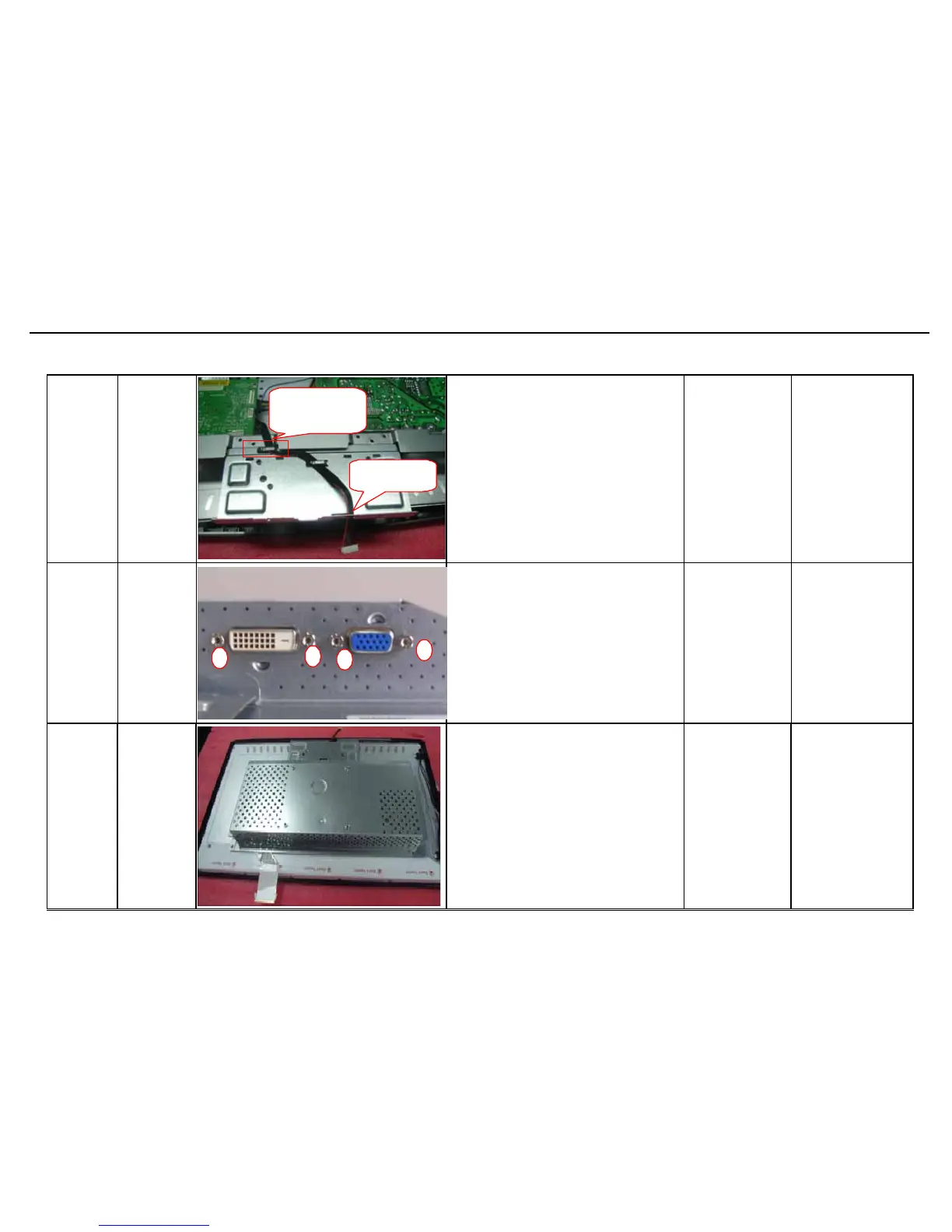Acer Acer –LCD-X193HQ
54
Assembly and Disassembly (continue)
S7
Pack keypad
cable
Insert the keypad cable into the chassis
as picture
430300802230R
HRN ASSY 2x4P to
8P 190mm
UL1571#28
S8
Twist
Hexagonal
screws
(1). Handle hexagonal screws and
electric opener
(2). Twist screw in the interface like the
attached Picture1.
(3). Place cushion on the designated
location after iron frame is taken away.
S9
Assemble
chassis
put the chassis into the position of front
bezel and make sure the FFC cable is
OK , as picture
701000011701R
ASSY,CHASSIS,W/
O DVI,AUO
,LE18K3
make sure keypad
cable into the
interface
keypad cable
through chassis
1
2
