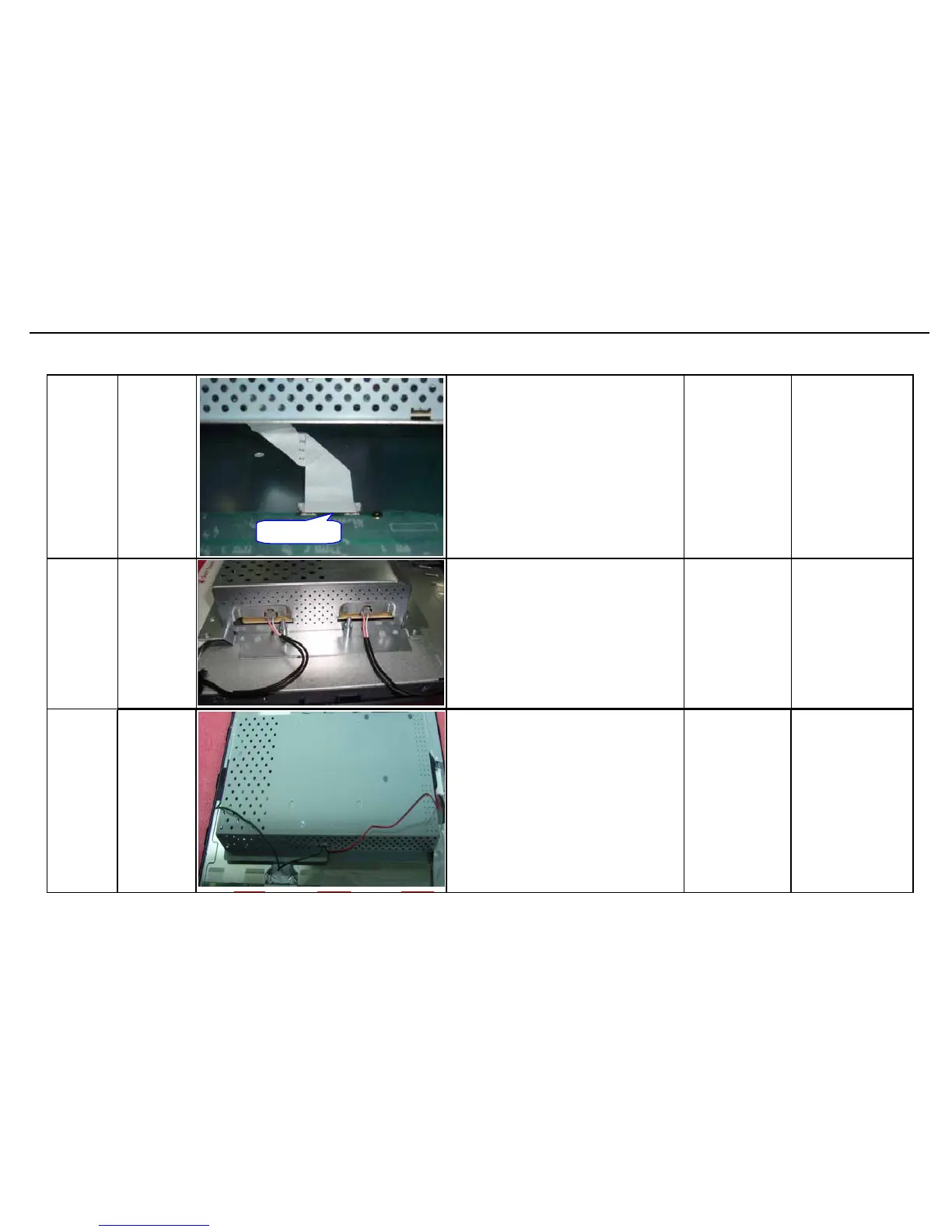Acer Acer –LCD-X193HQ
55
Assembly and Disassembly (continue)
S10
Insert FFC
cable
Insert the FFC cable into the interface of
panel as picture
430303001970R
HRN LVDS FFC
30P 147MM
S11
Insert light
cable
1)Insert 4pcs light wire into the relevant
position
2) put the balance light wire to the
position as picture
S12
Insert speaker
cable
Insert the speaker cabler into the
interface of power board as picture, make
sure the red cable in right and the green
cable in left
618100200360R
SPEAKER 2W 8Ω
290
&
240mm R/G/B
W/CASE
insert FFC
