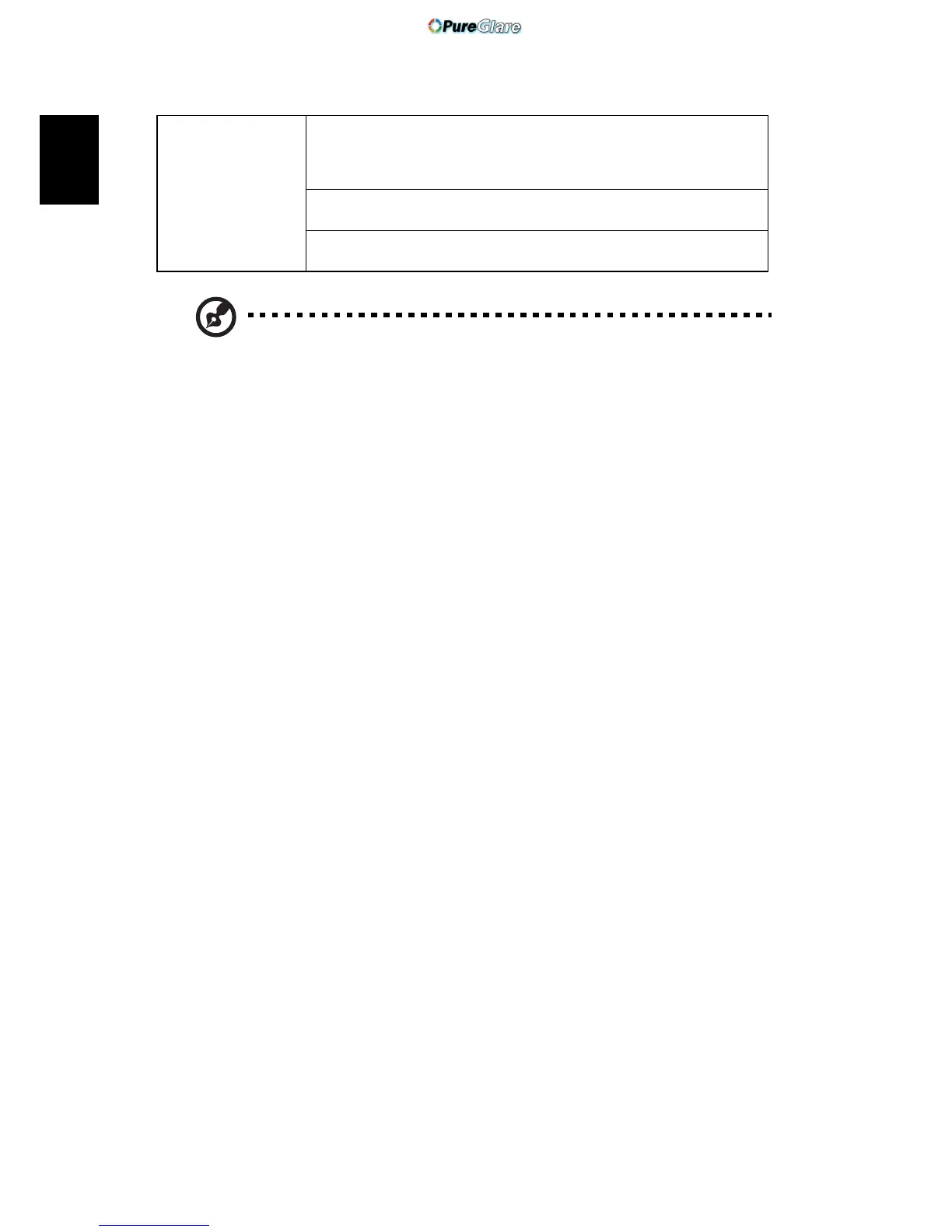30
Note: Functions vary depending on model definition.
LAN LAN
Default is "Off". Choose "On" to enable LAN connection.
<Note> If users want to do LAN control under standby mode,
change VGA OUT (Standby) from Off to On.
LAN IP/Mask
Identify IP and Mask address.
LAN Reset
Reset LAN function.
http://www.pureglare.com.au