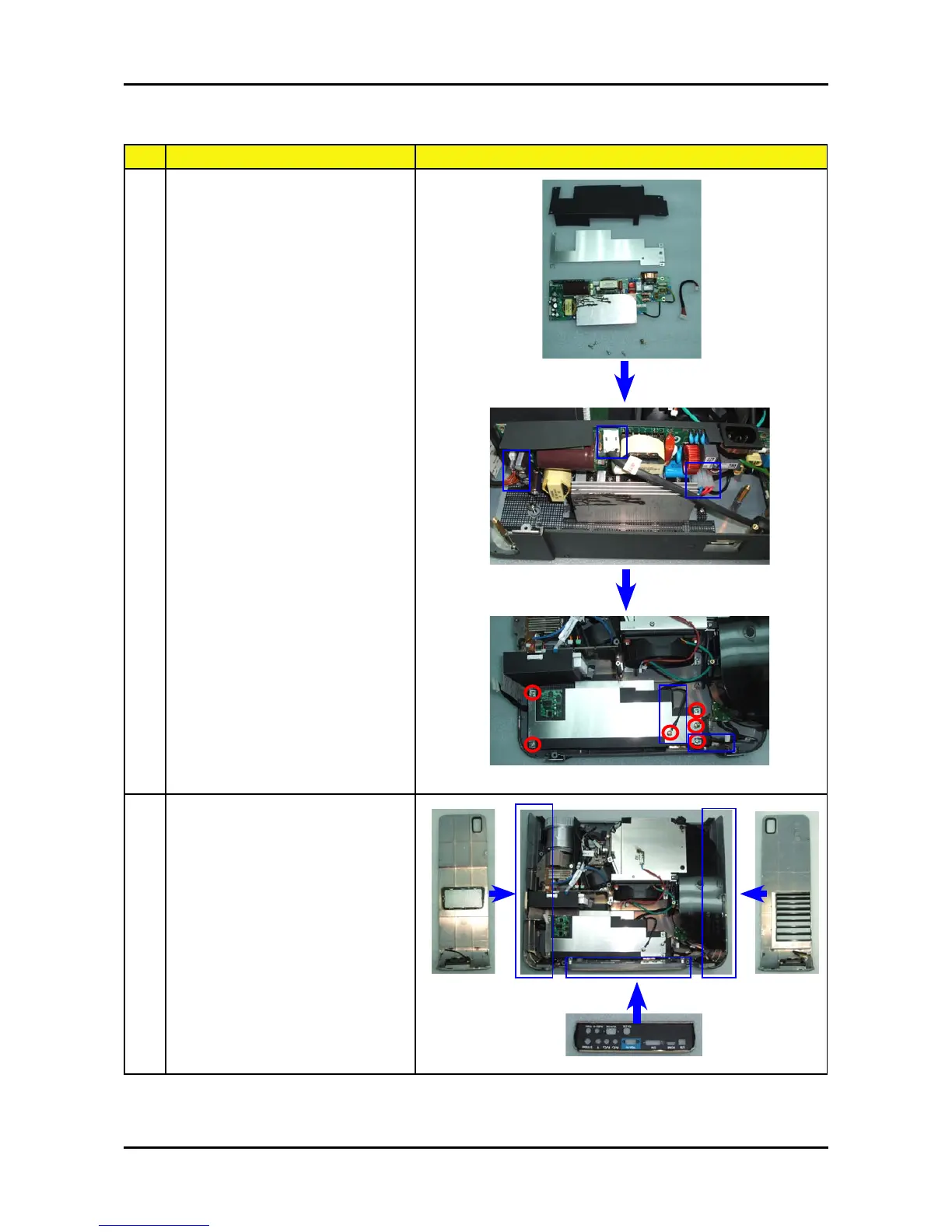37 Chapter 3
No Procedure Photo
2 Assemble LVPS:
(1) Plug in 3 connectors.
(2) Plug in 2 wires and screw
6 screws to assemble the
LVPS.
1 Assemble the IO Cover / Side
Covers with Speakers directly.
(Right Cover & Left Cover)
5. Assemble LVPS / IO Cover & Side Covers (Speakers)