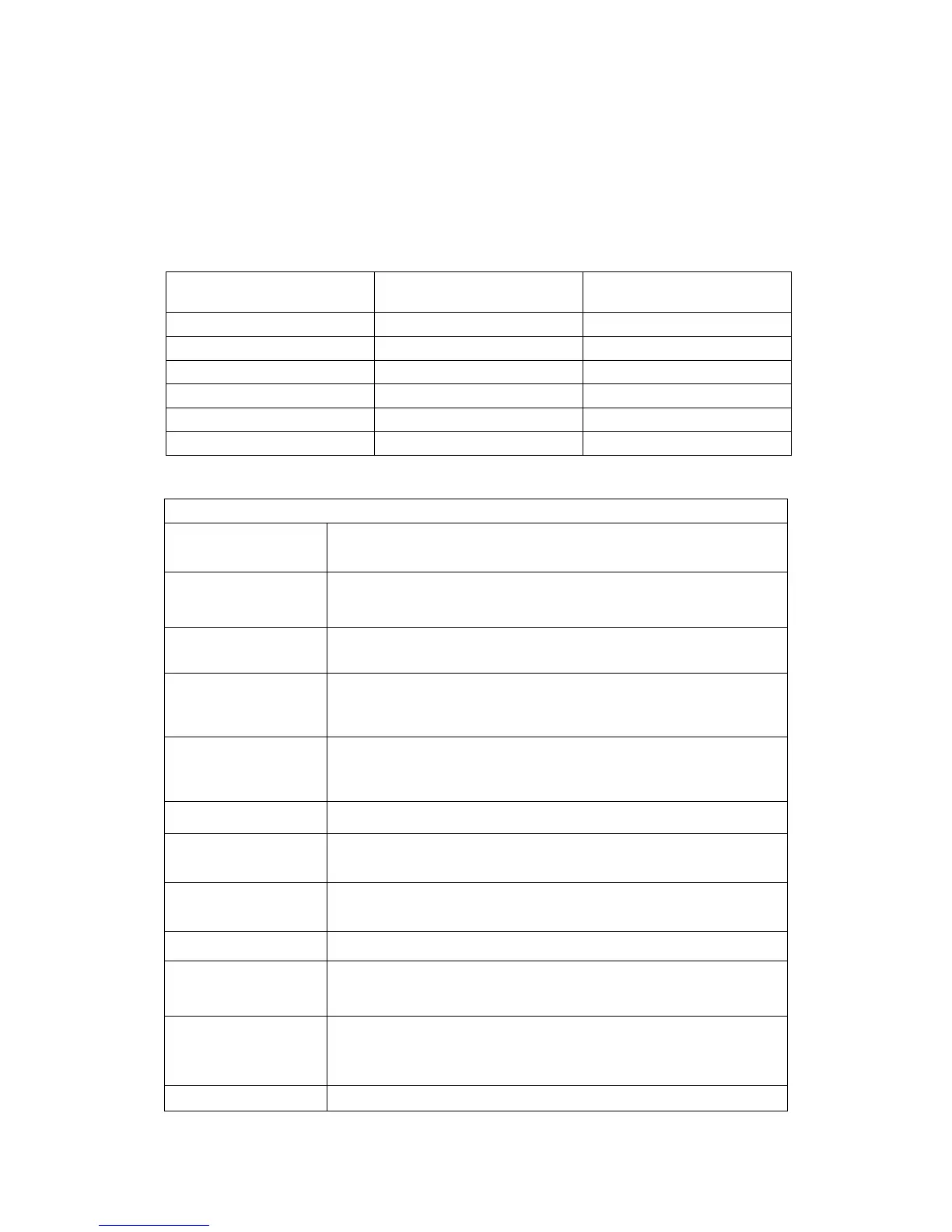o The Acer PH110 also offers the 4:3 aspect ratio for standard TV viewing or
when making a presentation from a notebook computer.
Have your say
o Select your own projector startup image — a family photo or personalized
picture — when using the Acer PH110.
o User information may be indicated on the startup screen as well.
A: Screen size
(diagonal)
Screen size (W x
H)
B: Distance
(from screen)
27" 0.6 x 0.34 m 1.2 m
60" 1.3 x 0.75m 2.2 – 2.7 m
80" 1.8 x 1.0 m 2.7 – 3.6 m
100" 2.2 x 1.2 m 3.7 – 4.4 m
200" 4.4 x 2.5 m 7.4 – 8.9 m
324" 7.2 x 4.0 m 12 m
zoom ratio: 1.2x
Acer Projector PH110 Quick Spec
Projection
system
DLP
™
Resolution
Native 480p (854 x 480)
Maximum SXGA (1,280 x 1,024)
Brightness
1,100 ANSI Lumens (standard); 880 ANSI Lumens
(economy)
Computer
compatibility
IBM PC and Compatibles, Apple Macintosh, iMac,
and VESA Standards SXGA, XGA, SVGA, VGA
(resizing)
Video
compatibility
NTSC (3.58/4.43), PAL (B/D/G/H/I/M/N), SECAM
(B/D/G/K/K1/L), HDTV (720p, 1080i), EDTV
(480p, 576p), SDTV (480i, 576i)
Aspect ratio
16:9 (native), 4:3
Contrast
ratio
2000:1
Displayable
colors
16.7 million colors
Noise level
30 dBA (standard mode), 28 dBA (economy mode)
Projection
lens
F/2.5 to 2.7, f = 20.2 to 24.2 mm
1:1.2 manual zoom and manual focus
Projection
screen size
(diagonal)
0.69 m (27") to 8.2 m (324")
Projection
1.2 m (3.94') to 12 m (39.4')