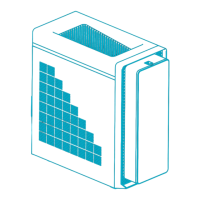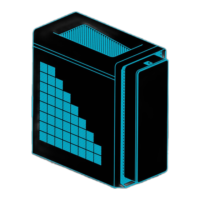Chapter 4 65
BIOS Recovery
1. This function only effects when the BIOS BootBlock section is healthy.
2. Allow to execute recovery function media: FDD / USB storage / ODD.
3. The recovery media to support Boot function is unnecessary.
4. Recovery step as follow:
4-1. Copy the latest BIOS ROM file to the root directory of recovery media.
4-2. Rename the BIOS ROM file to be "AMIBOOT.ROM".
4-3. Insert the recovery device to system and then power on the system.
4-4. Don't do anything during the recovery function to be progress but just only observe the recovery
media has been loading or not.
4-5. If the recovery function run normally, the recovery function will execute 1~3 minutes.
4-6. The system will auto reboot after the recovery function finished and please enter the setup menu to
load default after system reboot.

