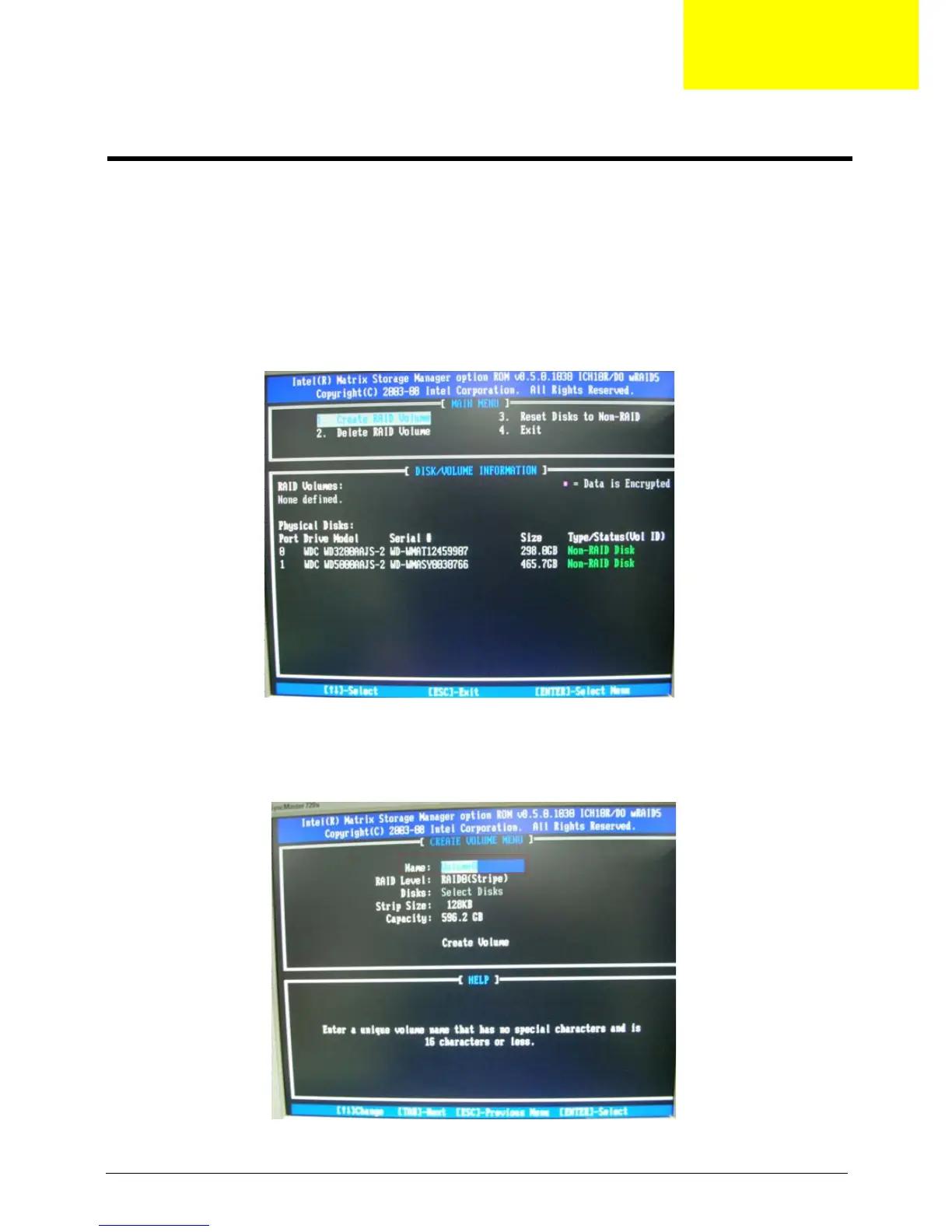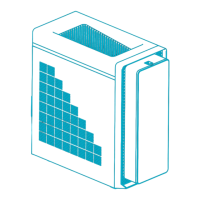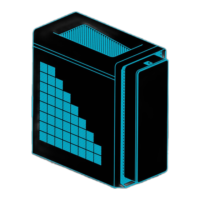chapter 7 82
1.INTEL® MATRIX STORAGE TECHNOLOGY CHECK(DOS)
1-1: Create SATA RAID 0
Step 1:Shut down the EUT, unplug the power cable,connect two SATA HDDS to EUT , check the EUT all
devices are connect/plug ok.
Step 2:Press "PWR-BTTN" to power on the EUT,Load BIOS default setting .
Step 3:At "Integrated_Peripherals" page "OnChip SATA Type" item set is as "RAID" mode,save and exit.
Step 4:During BIOS post, press <Ctrl-I> to enter into Intel RAID setup utility,as picture1.
Picture1
Step 5: Select "1" to enter create RAID mode ,if there is no enough avalable space (there was exist a Raid ,
delete it ).
Step 6:Create RAID 0 Mode,enter the RAID name,such as "MyRaid0",default is"Volume0".
Picture2
Intel RAID SOP
Chapter 7
