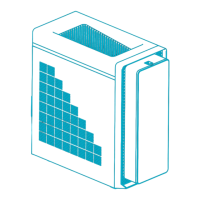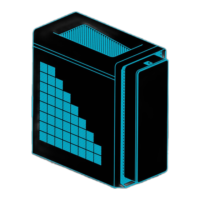87 Chapter 7
Intel RAID SOP (Windows for WIN7)
2.Intel(R) Matrix Storage Console
2-1:Create a“RAID Ready” System into" RAID 0" with two Hard Drives by‘Create RAID Volume from
Existing HDD Drive ’.
Step 1:Install Win7 OS with one SATA HDD.
Step 2:Shut down the system,then add one Serial ATA hard drive in the system.
Step 3:Boot to OS desktop, open the Intel® Matrix Storage Console.
Picture1
Step 4:Click on the by‘Create RAID Volume from Existing HDD Drive ’ to create a RAID volume.
Picture2

