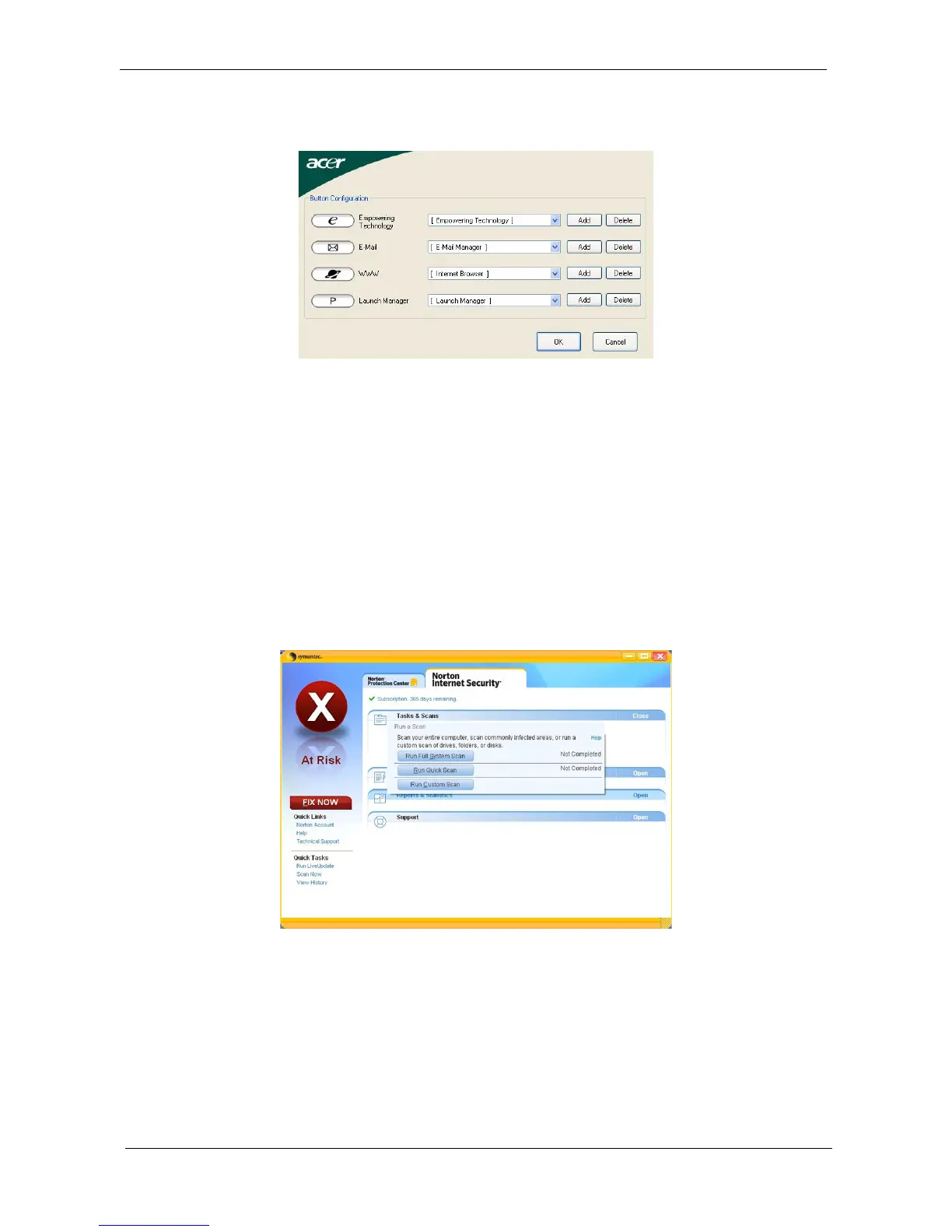28 Chapter 1
Launch Manager
Launch Manager allows you to set the four easy-launch buttons located above the keyboard. You can access
the Launch Manager by clicking on Start > All Programs > Launch Manager to start the application.
Norton Internet Security
Norton Internet Security is an anti-virus utility that can protect against viruses, keeping your data safe and
secure.
How do I check for viruses?
1. Double-click the Norton Internet Security icon on the Windows desktop.
2. Select Tasks & Scans.
3. Select Run Scan to scan your system.
4. When the scan is complete, review the results of the scan.
NOTE: For optimal security, run a Full System Scan when scanning your computer for the first time.
You can schedule customized virus scans that run unattended on specific dates and times or at periodic
intervals. If you are using the computer when the scheduled scan begins, it runs in the background so that you
do not have to stop working.
For more information refer to the Norton Internet Security help files.