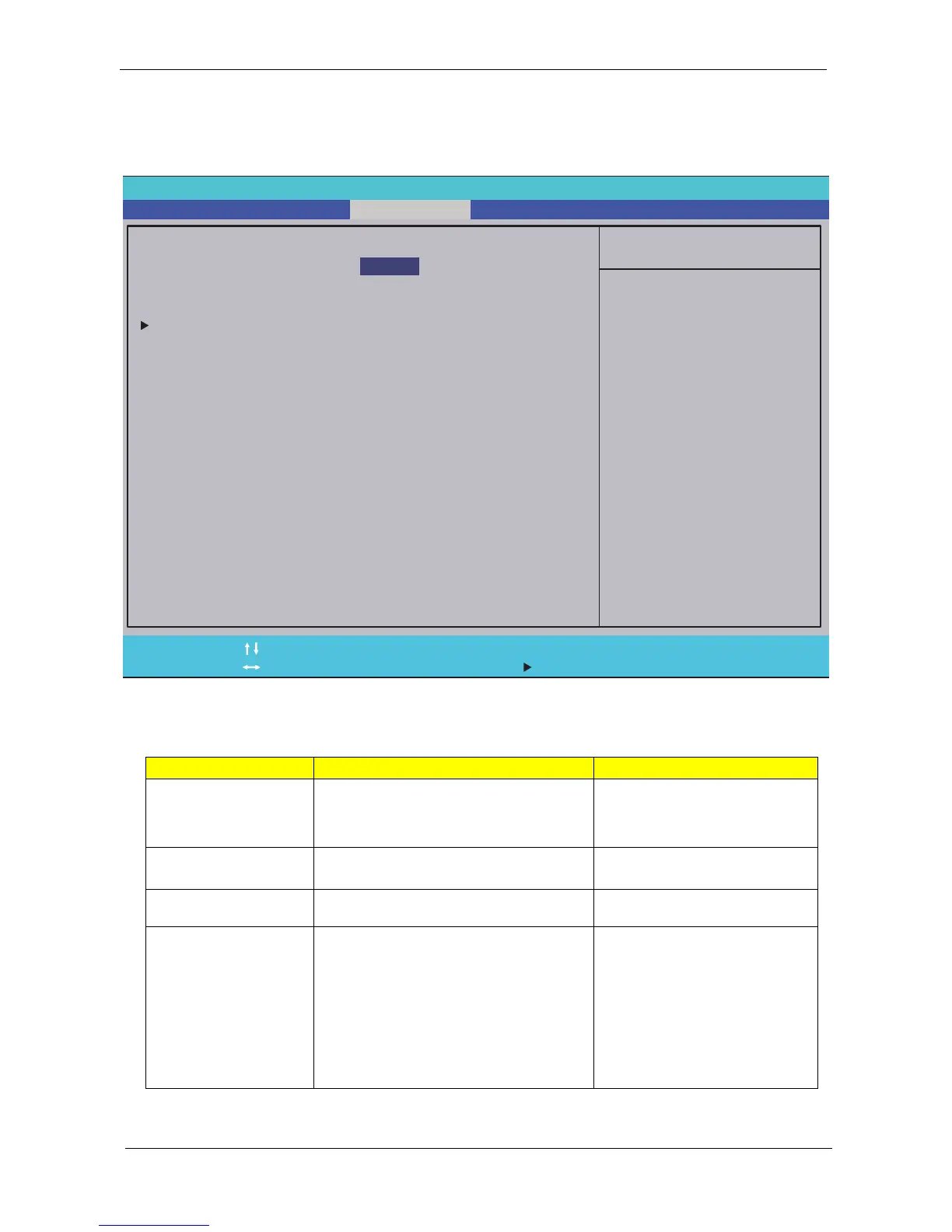44 Chapter 2
Advanced
The table below describes the parameters in this screen. Settings in boldface are the default and suggested
parameter settings.
Parameter Description Format/Option
AHCI Mode The Advanced Host Controller Interface (AHCI)
is a hardware mechanism that allows software to
communicate with Serial ATA devices such as
SATA hard drives.
Option:
Enabled or Disabled
Infrared Port Enable or Disable the infrared port
Option:
Enabled or Disabled
System Memory This field reports the memory size of the system.
Memory size is fixed to 640MB
ASF Configuration Configure Alert Standard Format (ASF)
parameters. A standard for how alerting and
remote-control capabilities on network controllers
work
Options:
Minimum WatchDog Timeout: [ ]
BIOS Boot Timeout: [ ]
OS Boot Timeout: [ ]
Power-on wait time: [ ]
Phoenix TrustedCore(tm) Setup Utility
Main
Item Specific Help
Configure AHCI Mode
using options:
[Disabled]
No configuration
[Enabled]
User configuration
AHCI Mode:
Infrared Port:
ASF Configuration
F1
Esc
Help
Exit
Select Item
Select Menu
Change Values
Select Sub-Menu
-/+
Enter
F9
F10
Setup Defaults
Save and Exit
Information Advanced Security Boot Exit
[]
[]Enabled
Enabled