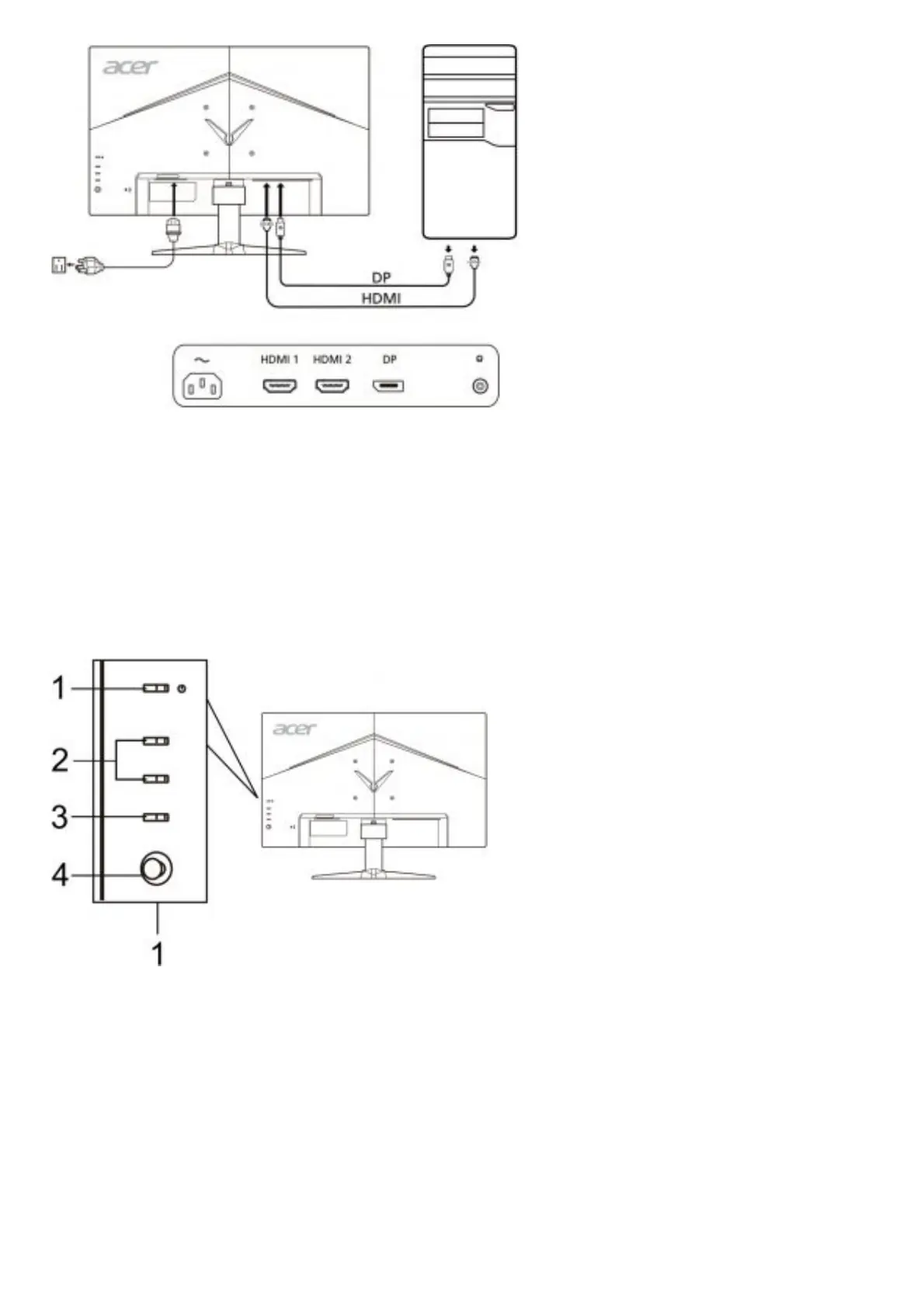1. Turn off your monitor and unplug your computer’s power cord.
2. 1. Connect HDMI Cable (Only HDMI-input model)
1. Make sure both the monitor and computer are powered-OFF.
2. Connect one end of the HDMI cable to the back of the monitor and connect the other end to the computer’s port.
2. Connect DP Cable (Only DP-input model) (Optional)
1. Make sure both the monitor and computer are powered-OFF.
2. Connect the DP cable to the computer.
3. Insert the monitor power cable into the power port at the back of the monitor.
4. Plug the power cords of your computer and your monitor into a nearby electrical outlet.
External Controls
